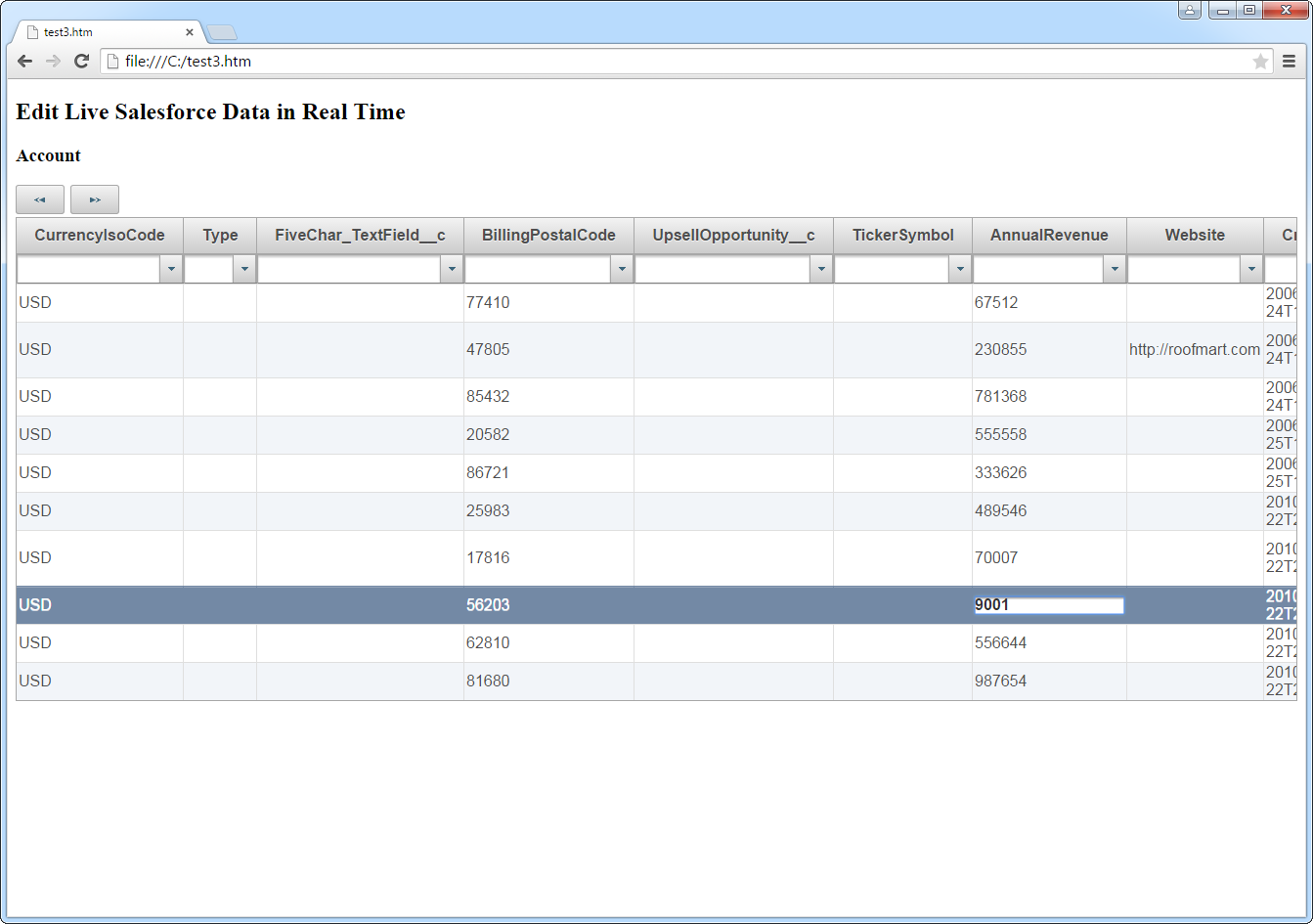Model Context Protocol (MCP) finally gives AI models a way to access the business data needed to make them really useful at work. CData MCP Servers have the depth and performance to make sure AI has access to all of the answers.
Try them now for free →DataBind Wijmo Grid to BambooHR Data
Provide real-time BambooHR data to interactive controls.
The API Server, when paired with the ADO.NET Provider for BambooHR (or any of 200+ other ADO.NET Providers), provides BambooHR data as Web services, which enable connectivity to live data. This article shows how to consume JSONP-formatted BambooHR data from a Wijmo Grid.
Set Up the API Server
Follow the steps below to begin producing secure BambooHR OData services:
Deploy
The API Server runs on your own server. On Windows, you can deploy using the stand-alone server or IIS. On a Java servlet container, drop in the API Server WAR file. See the help documentation for more information and how-tos.
The API Server is also easy to deploy on Microsoft Azure, Amazon EC2, and Heroku.
Connect to BambooHR
After you deploy the API Server and the ADO.NET Provider for BambooHR, provide authentication values and other connection properties needed to connect to BambooHR by clicking Settings -> Connections and adding a new connection in the API Server administration console.
Start by setting the Profile connection property to the location of the BambooHR Profile on disk (e.g. C:\profiles\bamboohr.apip). Next, set the ProfileSettings connection property to the connection string for BambooHR (see below).
BambooHR API Profile Settings
In order to authenticate to BambooHR, you'll need to provide your API Key. To generate an API key, log in and click your name in the upper right-hand corner of any page to get to the user context menu. If you have sufficient permissions, there will be an "API Keys" option in that menu to go to the page, where you can create a new API Key. Additionally, set the Domain, found in the domain name of your BambooHR account. For example if your BambooHR account is acmeinc.bamboohr.com, then the Domain should be 'acmeinc'. Set both the API Key and Domain in the ProfileSettings property to connect.
You can then choose the BambooHR entities you want to allow the API Server to access by clicking Settings -> Resources. This article uses Employees as an example.
Authorize API Server Users
After determining the OData services you want to produce, authorize users by clicking Settings -> Users. The API Server uses authtoken-based authentication and supports the major authentication schemes. Access can also be restricted based on IP address; by default only connections to the local machine are allowed. You can authenticate as well as encrypt connections with SSL.
Create a Real-Time Grid
Follow the steps below to consume BambooHR data from the Wijmo JavaScript controls:
- Load the required Wijmo, jQuery, and Knockout libraries:
<script src="http://code.jquery.com/jquery-1.11.1.min.js"></script> <script src="http://code.jquery.com/ui/1.11.0/jquery-ui.min.js"></script> <!--Theme--> <link href="http://cdn.wijmo.com/themes/aristo/jquery-wijmo.css" rel="stylesheet" type="text/css"> <!--Wijmo Widgets CSS--> <link href="http://cdn.wijmo.com/jquery.wijmo-pro.all.3.20161.90.min.css" rel="stylesheet" type="text/css"> <!--Wijmo Widgets JavaScript--> <script src="http://cdn.wijmo.com/jquery.wijmo-open.all.3.20161.90.min.js"></script> <script src="http://cdn.wijmo.com/jquery.wijmo-pro.all.3.20161.90.min.js"></script> <script src="http://cdn.wijmo.com/interop/wijmo.data.ajax.3.20161.90.js"></script> <!--Knockout JS Library--> <!-- Both of the links below can work --> <script src="http://cdn.wijmo.com/wijmo/external/knockout-2.2.0.js"></script> <!--<script src="http://cdn.wijmo.com/amd-js/3.20161.90/knockout-3.1.0.js"></script>--> <!--Wijmo Knockout Integration Library--> <script src="http://cdn.wijmo.com/interop/knockout.wijmo.3.20161.90.js"></script>
-
Create a ViewModel and connect to it using the ODataView. You will need to replace the placeholder values for the URL of the API Server, an API Server user, and the authtoken for that user.
<script id="scriptInit"> $.support.cors = true; var viewModel; function ViewModel() { var employeesView = new wijmo.data.ODataView("http://MyServer:MyPort/api.rsc/Employees", { ajax: { dataType: "jsonp", username: "MyUser", password: "MyAuthtoken", data: { "$inlinecount": null } }, pageSize: 10 }); employeesView.refresh(); employeesView.nextPage(); this.employees = employeesView; this.prevPage = function () {employeesView.prevPage();}; this.nextPage = function () {employeesView.nextPage();}; } $(document).ready(function () { viewModel = new ViewModel(); ko.applyBindings(viewModel, $(".container").get(0)); }); </script> -
DataBind: Below is a simple table with some paging buttons, which you can paste into the body section of your markup.
<h2>Connect to Live BambooHR Data in Real Time</h2> <h3>Employees</h3> <div> <button title="previous page" class="pagebuttons" data-bind="click: prevPage, button: {}"><span class="ui-icon ui-icon-seek-prev" /></button> <button title="next page" class="pagebuttons" data-bind="click: nextPage, button: {}"><span class="ui-icon ui-icon-seek-next" /></button> </div> <table id="demo-grid" data-bind="wijgrid: { data: employees, showFilter: true, allowPaging: true, pagerSettings: { position: 'none'}, columnsAutogenerationMode: 'append', }" > </table>
Below is the resulting grid. You can filter and sort through pages of BambooHR data.