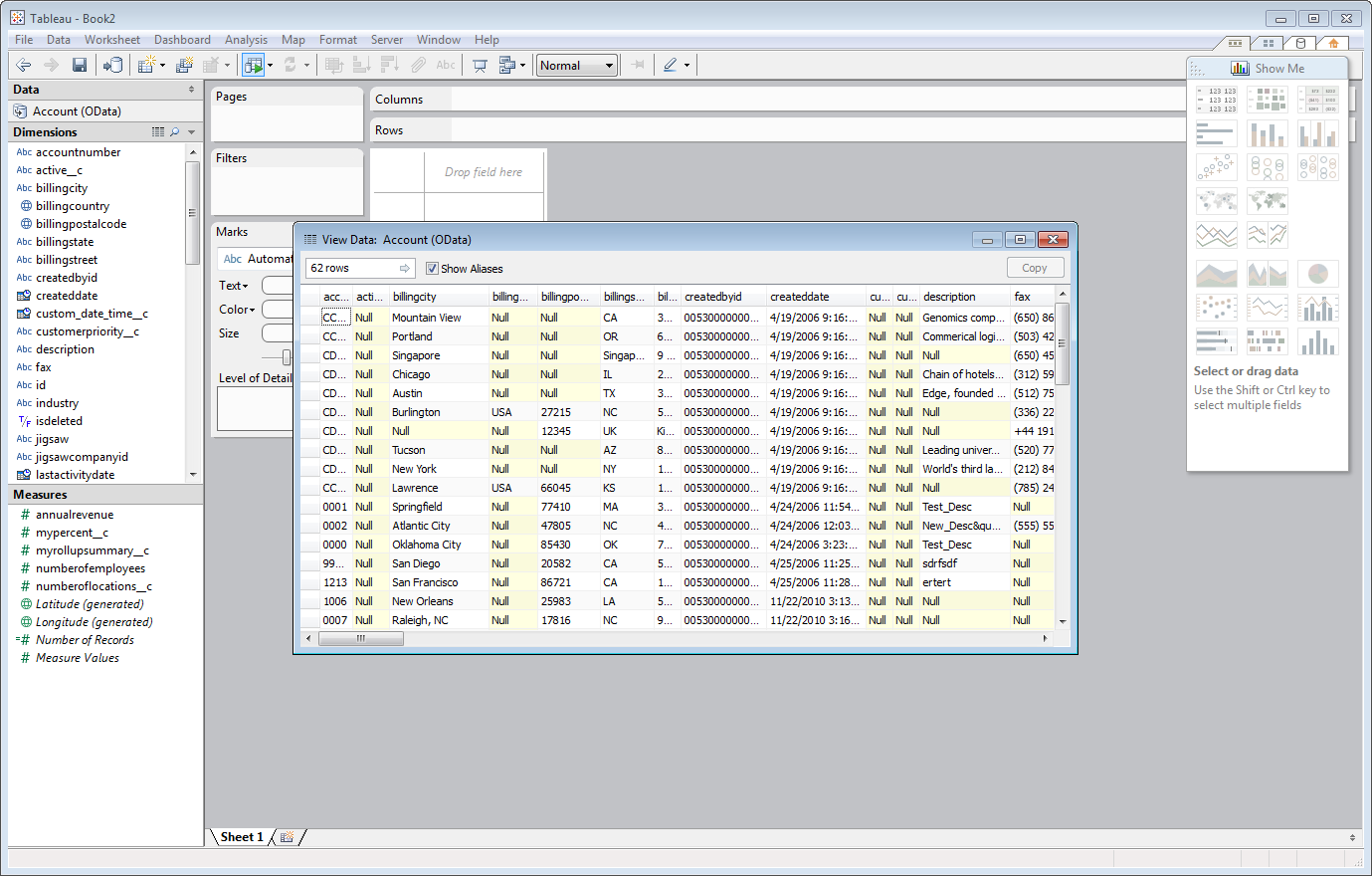Model Context Protocol (MCP) finally gives AI models a way to access the business data needed to make them really useful at work. CData MCP Servers have the depth and performance to make sure AI has access to all of the answers.
Try them now for free →Access Jira Data as OData Feeds in Tableau
Use the Tableau Desktop business intelligence tool to connect to Jira data using the API Server.
The CData API Server, when paired with the ADO.NET Provider for Jira (or any of 200+ other ADO.NET Providers), provides Jira data as OData Web services. This article will explain how to use the API Server to provide the underlying connectivity to Jira data in Tableau's business intelligence tool.
About Jira Data Integration
CData simplifies access and integration of live Jira data. Our customers leverage CData connectivity to:
- Gain bi-directional access to their Jira objects like issues, projects, and workflows.
- Use SQL stored procedures to perform functional actions like changing issues status, creating custom fields, download or uploading an attachment, modifying or retrieving time tracking settings, and more.
- Authenticate securely using a variety of methods, including username and password, OAuth, personal access token, API token, Crowd or OKTA SSO, LDAP, and more.
Most users leverage CData solutions to integrate Jira data with their database or data warehouse, whether that's using CData Sync directly or relying on CData's compatibility with platforms like SSIS or Azure Data Factory. Others are looking to get analytics and reporting on live Jira data from preferred analytics tools like Tableau and Power BI.
Learn more about how customers are seamlessly connecting to their Jira data to solve business problems from our blog: Drivers in Focus: Collaboration Tools.
Getting Started
Set Up the API Server
Follow the steps below to begin producing secure Jira OData services:
Deploy
The API Server runs on your own server. On Windows, you can deploy using the stand-alone server or IIS. On a Java servlet container, drop in the API Server WAR file. See the help documentation for more information and how-tos.
The API Server is also easy to deploy on Microsoft Azure, Amazon EC2, and Heroku.
Connect to Jira
After you deploy the API Server and the ADO.NET Provider for Jira, provide authentication values and other connection properties needed to connect to Jira by clicking Settings -> Connections and adding a new connection in the API Server administration console.
To connect to JIRA, provide the User and Password. Additionally, provide the Url; for example, https://yoursitename.atlassian.net.
When you configure the connection, you may also want to set the Max Rows connection property. This will limit the number of rows returned, which is especially helpful for improving performance when designing reports and visualizations.
You can then choose the Jira entities you want to allow the API Server to access by clicking Settings -> Resources.
Additionally, click Settings -> Server and set the Default Format to XML (Atom) for compatibility with Tableau.
Authorize API Server Users
After determining the OData services you want to produce, authorize users by clicking Settings -> Users. The API Server uses authtoken-based authentication and supports the major authentication schemes. Access can also be restricted based on IP address; by default only connections to the local machine are allowed. You can authenticate as well as encrypt connections with SSL.
Create Real-Time Jira Data Visualizations
Follow the steps below to create data visualizations based on the remote Jira data:
-
In Tableau, select 'Connect to data'. In the 'On a server' section, click OData.
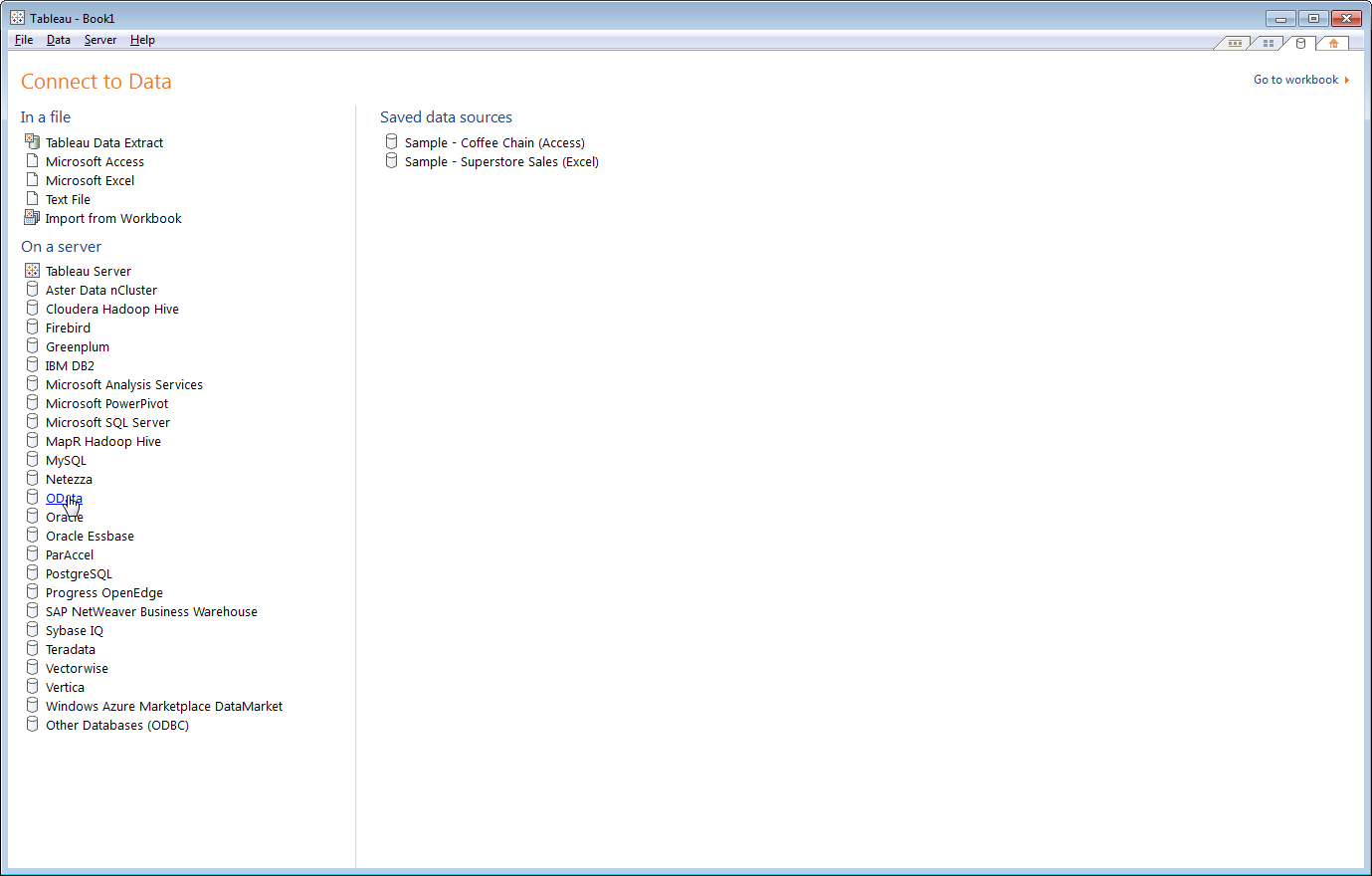
-
In the resulting wizard, enter the URL of the OData endpoint for the API Server. Append the name of the table you want to access to the OData entry URL. For example:
https://your-server/api.rsc/Issues -
Select the
'Use a Username and Password' option and enter the username and password of a user who has access to the API Server.
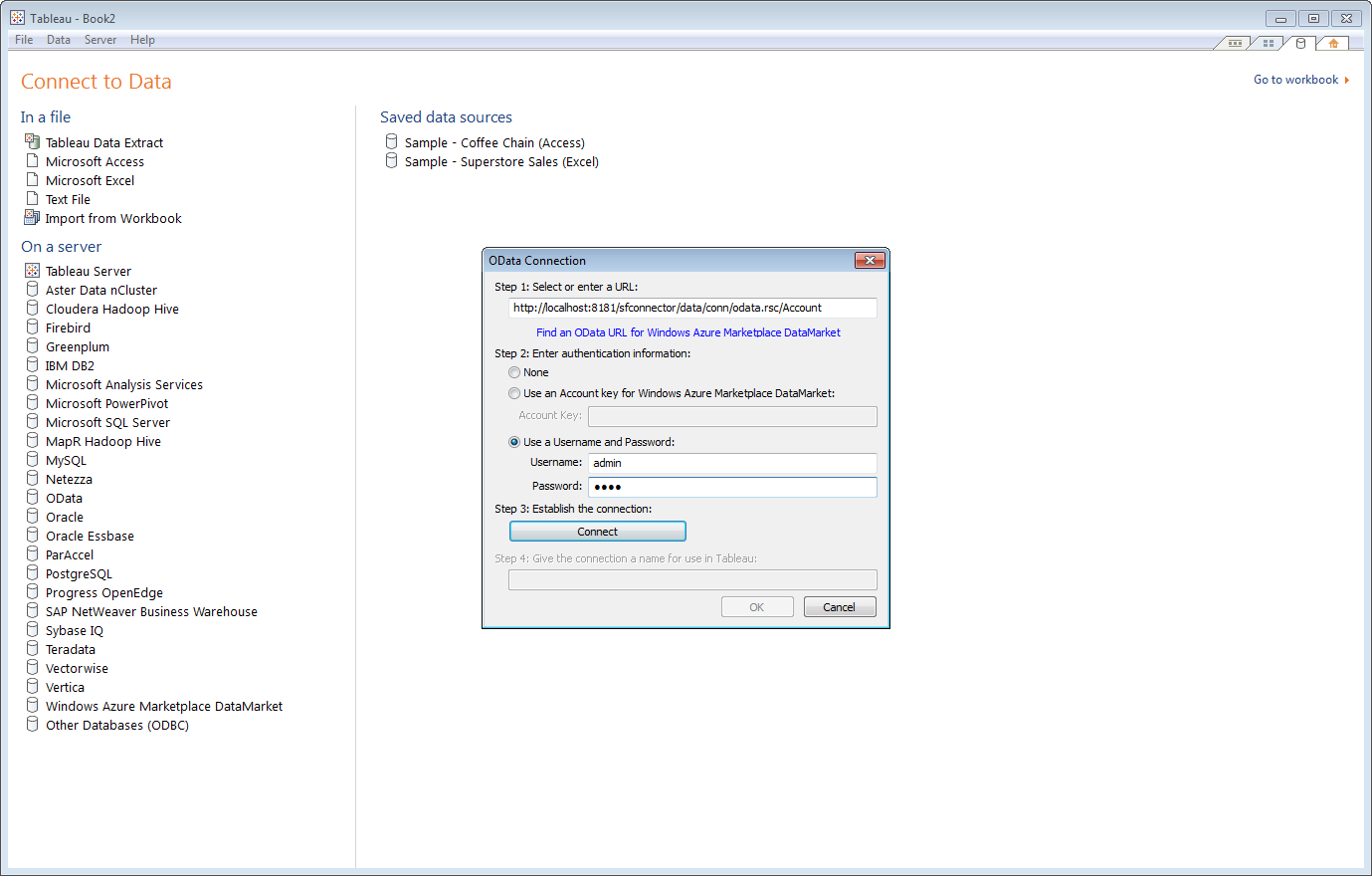
-
Tableau uses the table metadata exposed by the API Server to detect dimension and measure columns.
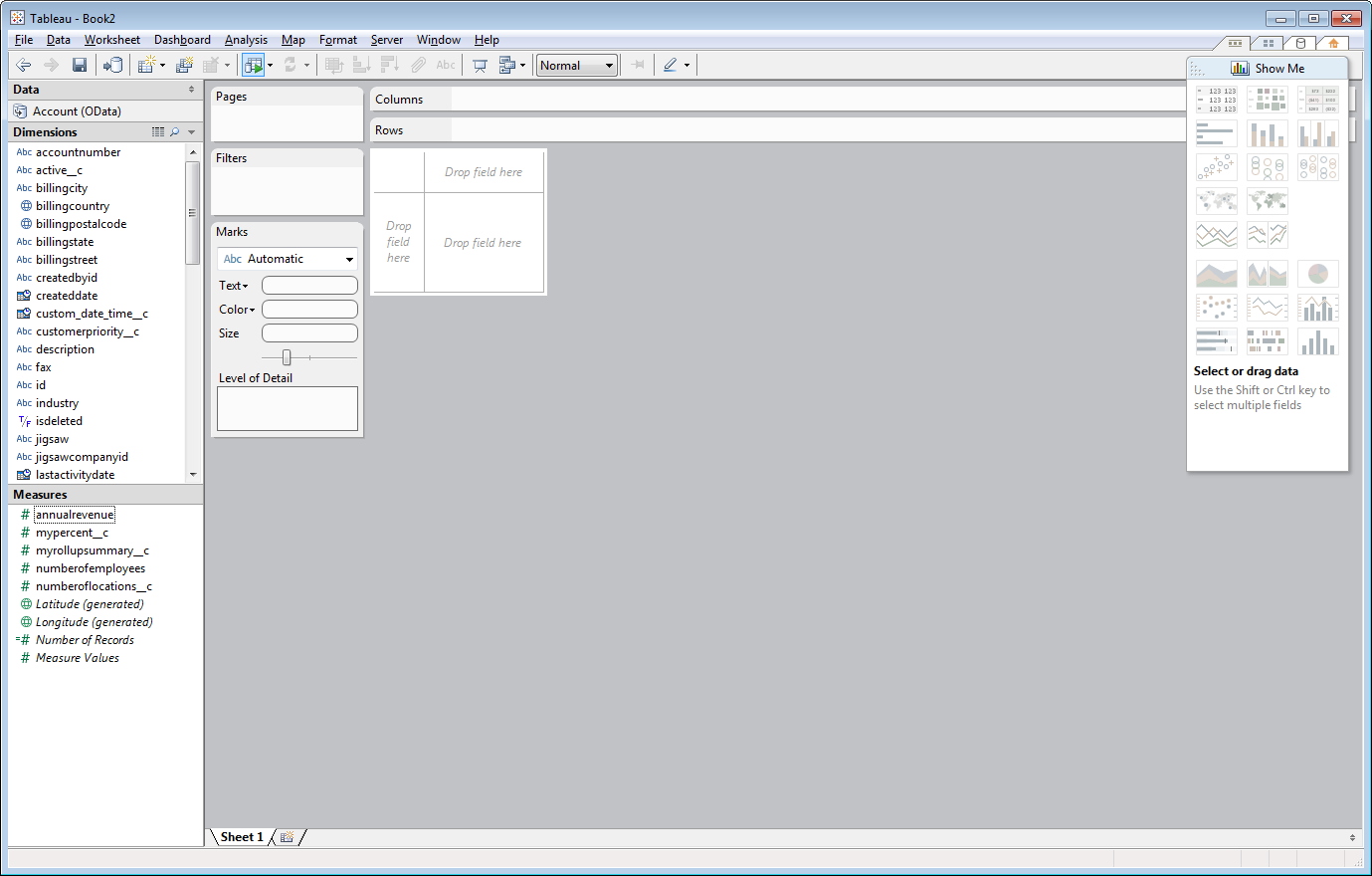
-
To view the Jira data, right-click under the table name in the Data section of the dashboard and select the View Data option. The Jira data will appear in Tableau.