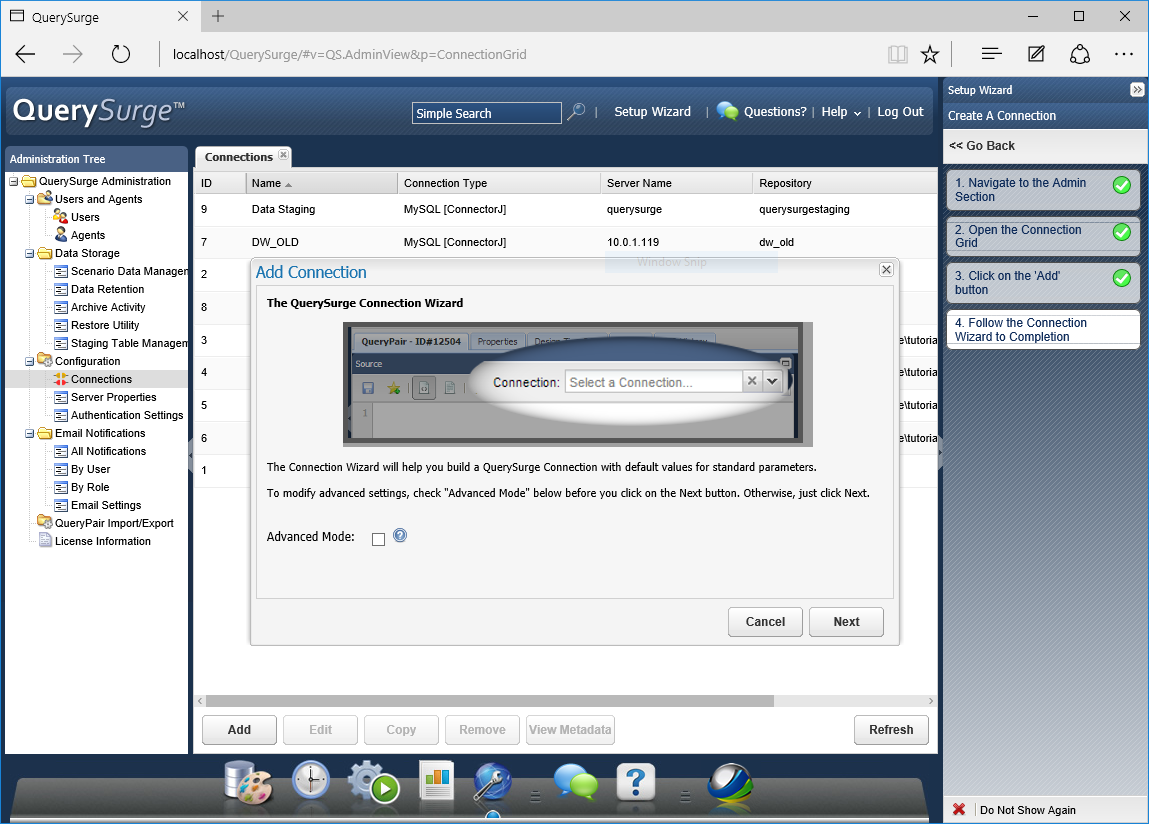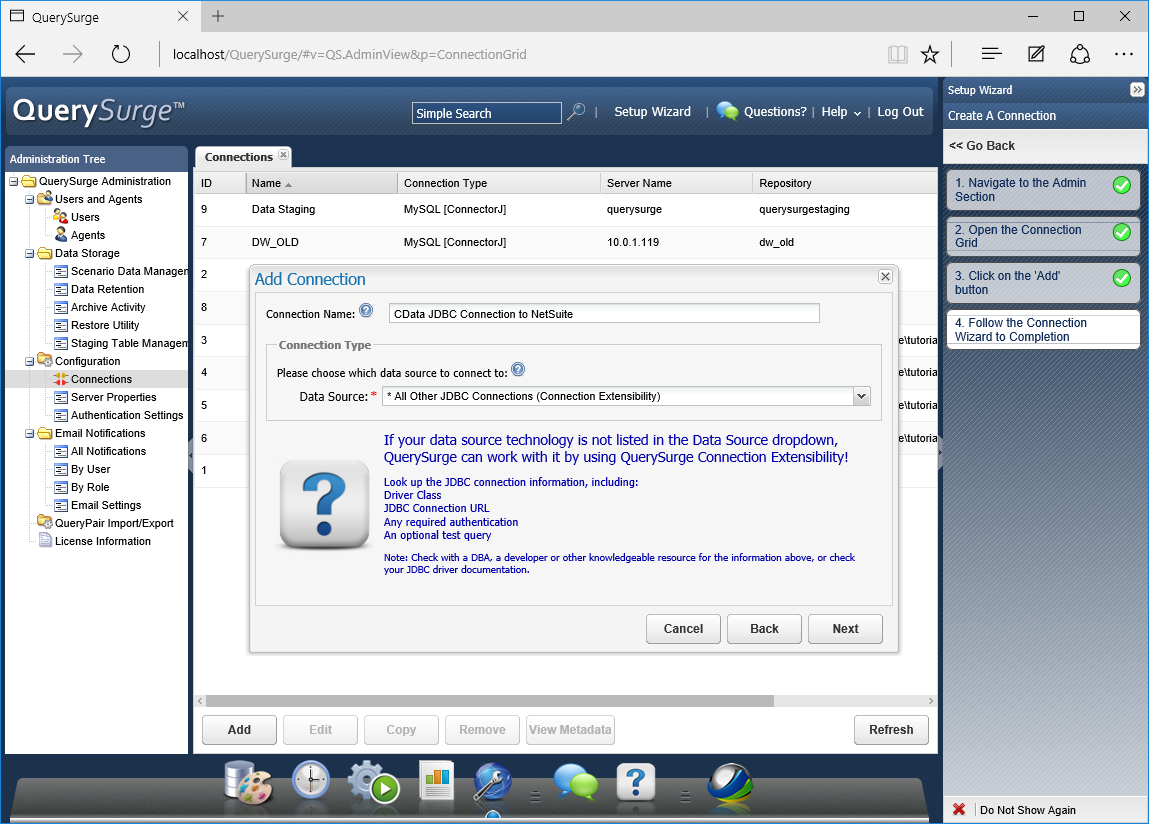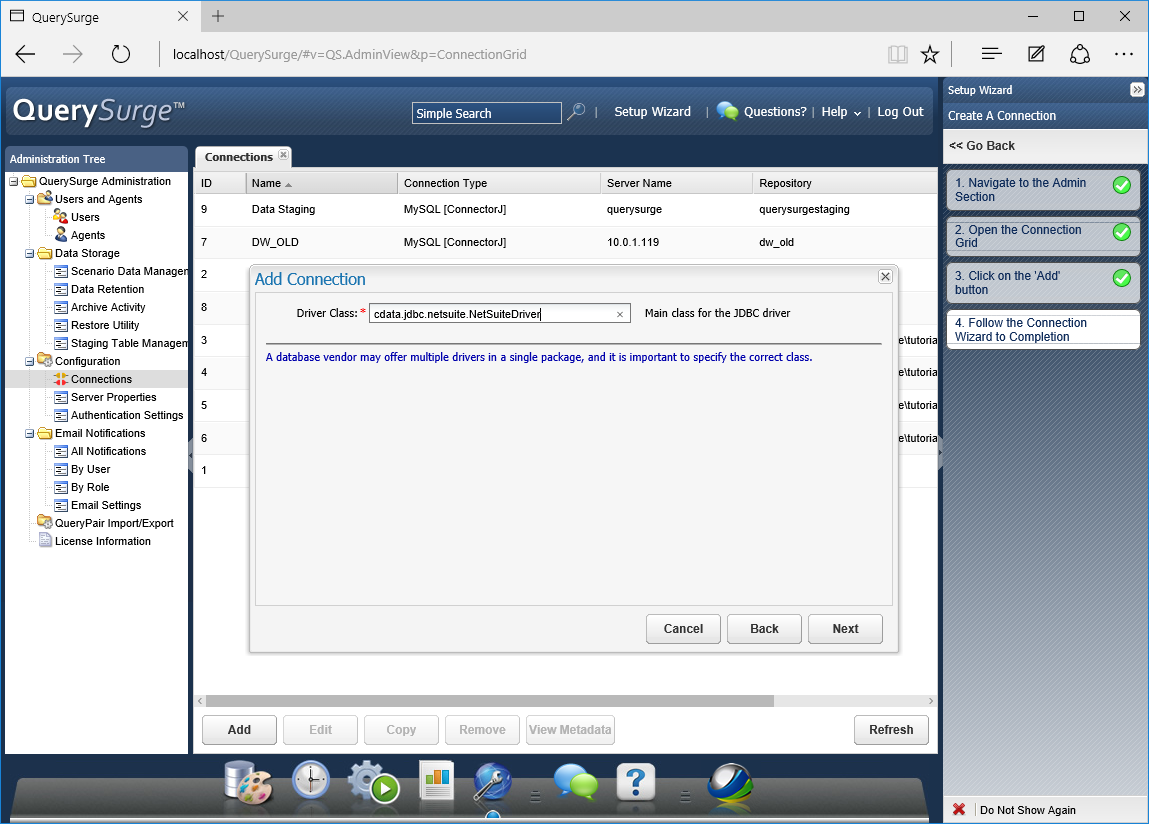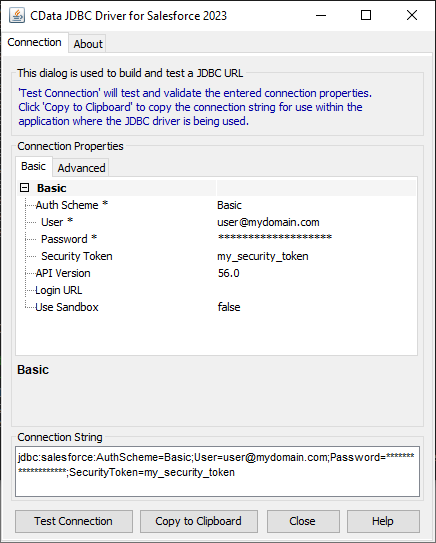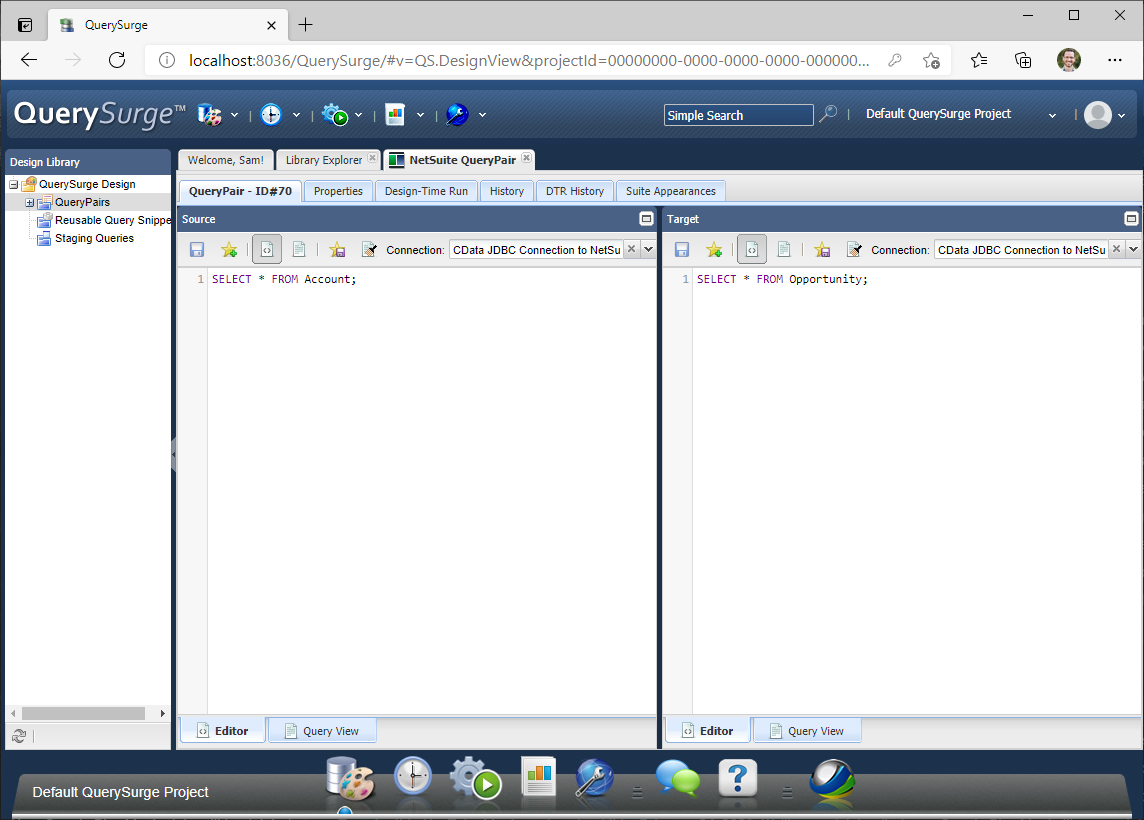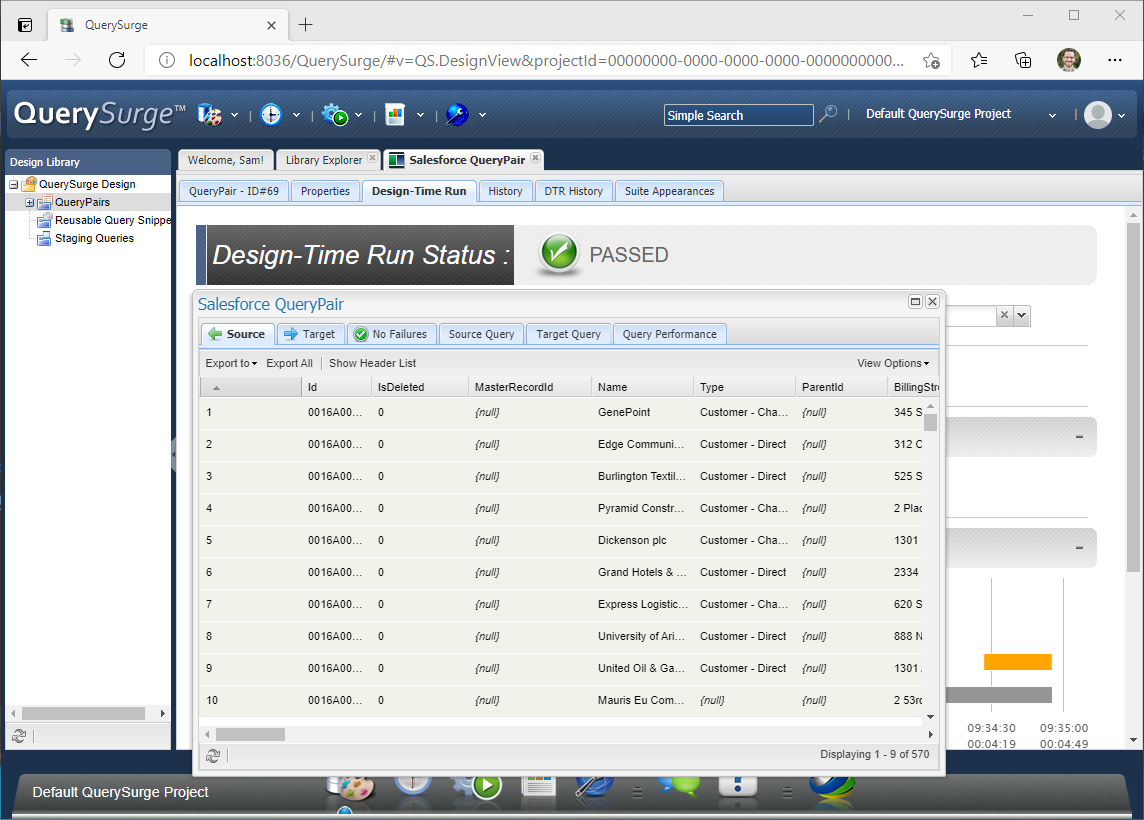Model Context Protocol (MCP) finally gives AI models a way to access the business data needed to make them really useful at work. CData MCP Servers have the depth and performance to make sure AI has access to all of the answers.
Try them now for free →Validate NetSuite Data with QuerySurge
Access and validate NetSuite data in QuerySurge using the CData JDBC Driver.
QuerySurge is a smart data testing solution that automates data validation and testing. When paired with the CData JDBC Driver for NetSuite, QuerySurge can work with live NetSuite data. This article walks through connecting to NetSuite data from QuerySurge.
With built-in optimized data processing, the CData JDBC Driver offers unmatched performance for interacting with live NetSuite data. When you issue complex SQL queries to NetSuite, the driver pushes supported SQL operations, like filters and aggregations, directly to NetSuite and utilizes the embedded SQL engine to process unsupported operations client-side (often SQL functions and JOIN operations). Its built-in dynamic metadata querying allows you to work with and analyze NetSuite data using native data types.
About NetSuite Data Integration
CData provides the easiest way to access and integrate live data from Oracle NetSuite. Customers use CData connectivity to:
- Access all editions of NetSuite, including Standard, CRM, and OneWorld.
- Connect with all versions of the SuiteTalk API (SOAP-based) and SuiteQL, which functions like SQL, enabling easier data querying and manipulation.
- Access predefined and custom reports through support for Saved Searches.
- Securely authenticate with Token-based and OAuth 2.0, ensuring compatibility and security for all use cases.
- Use SQL stored procedures to perform functional actions like uploading or downloading files, attaching or detaching records or relationships, retrieving roles, getting extra table or column info, getting job results, and more.
Customers use CData solutions to access live NetSuite data from their preferred analytics tools, Power BI and Excel. They also use CData's solutions to integrate their NetSuite data into comprehensive databases and data warehouse using CData Sync directly or leveraging CData's compatibility with other applications like Azure Data Factory. CData also helps Oracle NetSuite customers easily write apps that can pull data from and push data to NetSuite, allowing organizations to integrate data from other sources with NetSuite.
For more information about our Oracle NetSuite solutions, read our blog: Drivers in Focus Part 2: Replicating and Consolidating ... NetSuite Accounting Data.
Getting Started
Connecting to NetSuite Data in QuerySurge
To connect to live NetSuite data from QuerySurge, you need to deploy the JDBC Driver JAR file to your QuerySurge Agent(s) and add a new connection from the QuerySurge Admin view.
Deploy the JDBC Driver
- Download the CData JDBC Driver for NetSuite installer, unzip the package, and run the JAR file to install the driver.
- Once the driver is installed, stop the Agent Service.
- Copy the JAR File (and license file if it exists) from the installation location (typically C:\Program Files\CData\CData JDBC Driver for NetSuite\lib\) to your Agent(s) (QuerySurge_install_dir\agent\jdbc).
- Restart the Agent Service.
For more information on deploying JDBC drivers for QuerySurge, refer to the QuerySurge Knowledge Base.
Configure a New Connection to NetSuite
- Log into QuerySurge and navigate to the Admin view.
- Click Configuration -> Connections in the Administration Tree.
- Click Add to create a new connection.
- In the QuerySurge Connection Wizard, click Next.
![Creating a new connection]()
- Name the connection (e.g. CData JDBC Connection to NetSuite).
- Set the Data Source to "All Other JDBC Connections (Connection Extensibility)" and click Next.
![Naming the connection and choosing a Data Source]()
- Set the Driver Class to cdata.jdbc.netsuite.NetSuiteDriver and click Next.
![Setting the Driver Class]()
Set the Connection URL using the necessary connection properties to authenticate with NetSuite. Your Connection URL will look something like the following:
jdbc:netsuite:Account Id=XABC123456;Password=password;User=user;Role Id=3;Version=2013_1;
Built-in Connection String Designer
For assistance in constructing the JDBC URL, use the connection string designer built into the NetSuite JDBC Driver. Either double-click the JAR file or execute the jar file from the command-line.
java -jar cdata.jdbc.netsuite.jarFill in the connection properties and copy the connection string to the clipboard.
The User and Password properties, under the Authentication section, must be set to valid NetSuite user credentials. In addition, the AccountId must be set to the ID of a company account that can be used by the specified User. The RoleId can be optionally specified to log in the user with limited permissions.
See the "Getting Started" chapter of the help documentation for more information on connecting to NetSuite.
![Using the built-in connection string designer to generate a JDBC URL (Salesforce is shown.)]()
- Set the Test Query to enable the Test Connection button for the Connection (e.g. SELECT * FROM SalesOrder LIMIT 1) and click Next.
![Setting the Connection URL and Test Query (NetSuite is shown)]()
- Click Test Connection to ensure the connection is configured properly and click Save to add the connection.
Once the connection is added, you can write SQL queries against your NetSuite data in QuerySurge.
Compare NetSuite Data Queries with a QueryPair
With the connection configured, you can follow the steps below to compare querying NetSuite data with a QueryPair.
- Select "Design Library" from the Design Menu
- Click QueryPairs under QuerySurge Design
- Click "Create New QueryPair"
- Name the QueryPair and click Save
- In either the Source or Target panes, select the connection created above (select the same connection to query NetSuite twice or another connection to perform a comparison)
- Write queries in the Editor for each pane, e.g. SELECT * FROM SalesOrder
![Setting the Connection URL and Test Query (NetSuite is shown)]()
- Click the "Design-Time Run" tab to execute the queries
- When the query execution is finished, click "View Query Results" to see the NetSuite data returned by the query
![Setting the Connection URL and Test Query (NetSuite is shown)]()
Download a free, 30-day trial of the CData JDBC Driver for NetSuite and start working with your live NetSuite data in QuerySurge. Reach out to our Support Team if you have any questions.