Model Context Protocol (MCP) finally gives AI models a way to access the business data needed to make them really useful at work. CData MCP Servers have the depth and performance to make sure AI has access to all of the answers.
Try them now for free →Connect to Odoo Data as an External Source in Dremio
Use the CData JDBC Driver to connect to Odoo as an External Source in Dremio.
The CData JDBC Driver for Odoo implements JDBC Standards and allows various applications, including Dremio, to work with live Odoo data. Dremio is a data lakehouse platform designed to empower self-service, interactive analytics on the data lake. With the CData JDBC driver, you can include live Odoo data as a part of your enterprise data lake. This article describes how to connect to Odoo data from Dremio as an External Source.
The CData JDBC Driver enables high-speed access to live Odoo data in Dremio. Once you install the driver, authenticate with Odoo and gain immediate access to Odoo data within your data lake. By surfacing Odoo data using native data types and handling complex filters, aggregations, & other operations automatically, the CData JDBC Driver grants seamless access to Odoo data.
About Odoo Data Integration
Accessing and integrating live data from Odoo has never been easier with CData. Customers rely on CData connectivity to:
- Access live data from both Odoo API 8.0+ and Odoo.sh Cloud ERP.
-
Extend the native Odoo features with intelligent handling of many-to-one, one-to-many, and many-to-many data properties. CData's connectivity solutions also intelligently handle complex data properties within Odoo. In addition to columns with simple values like text and dates, there are also columns that contain multiple values on each row. The driver decodes these kinds of values differently, depending upon the type of column the value comes from:
- Many-to-one columns are references to a single row within another model. Within CData solutions, many-to-one columns are represented as integers, whose value is the ID to which they refer in the other model.
- Many-to-many columns are references to many rows within another model. Within CData solutions, many-to-many columns are represented as text containing a comma-separated list of integers. Each value in that list is the ID of a row that is being referenced.
- One-to-many columns are references to many rows within another model - they are similar to many-to-many columns (comma-separated lists of integers), except that each row in the referenced model must belong to only one in the main model.
- Use SQL stored procedures to call server-side RFCs within Odoo.
Users frequently integrate Odoo with analytics tools such as Power BI and Qlik Sense, and leverage our tools to replicate Odoo data to databases or data warehouses.
Getting Started
Prerequisites
This article assumes you are utilizing Docker to run Dremio. You can create a Docker container with the Dremio service using a command similar to the follow:
docker run -d --name dremio -p 9047:9047 -p 31010:31010 dremio/dremio-oss
Where dremio is the name of the container, 9047 is the container's port for the Dremio web interface and 31010 is the port that maps to the Dremio query service. dremio/dremio-oss specifies the image to use.
Build the ARP Connector
To use the CData JDBC Driver in Dremio, you need to build an Advanced Relation Pushdown (ARP) Connector. You can view the source code for the Connector on GitHub or download the ZIP file (GitHub.com) directly. Once you copy or extract the files, run the following command from the root directory of the connector (the directory containing the pom.xml file) to build the connector.
mvn clean install
NOTE: The CData ARP Connectors are build to be compiled with Java 11. Be sure to install Java 11 and use the correct version. You can update your Java version using a command similar to the following:
sudo update-alternatives --config java
Once the JAR file for the connector is built (in the target directory), you are ready to copy the ARP connector and JDBC Driver to your Dremio instance.
Installing the Connector and JDBC Driver
Install the ARP Connector to %DREMIO_HOME%/jars/ and the JDBC Driver for Odoo to %DREMIO_HOME%/jars/3rdparty. You can use commands similar to the following:
ARP Connector
docker cp PATH\TO\dremio-odoo-plugin-{DREMIO_VERSION}.jar dremio_image_name:/opt/dremio/jars/
JDBC Driver for Odoo
docker cp PATH\TO\cdata.jdbc.odoo.jar dremio_image_name:/opt/dremio/jars/3rdparty/
Connecting to Odoo
Odoo will now appear as an External Source option in Dremio. The ARP Connector built uses a JDBC URL to connect to Odoo data. The JDBC Driver has a built-in connection string designer that you can use (see below).
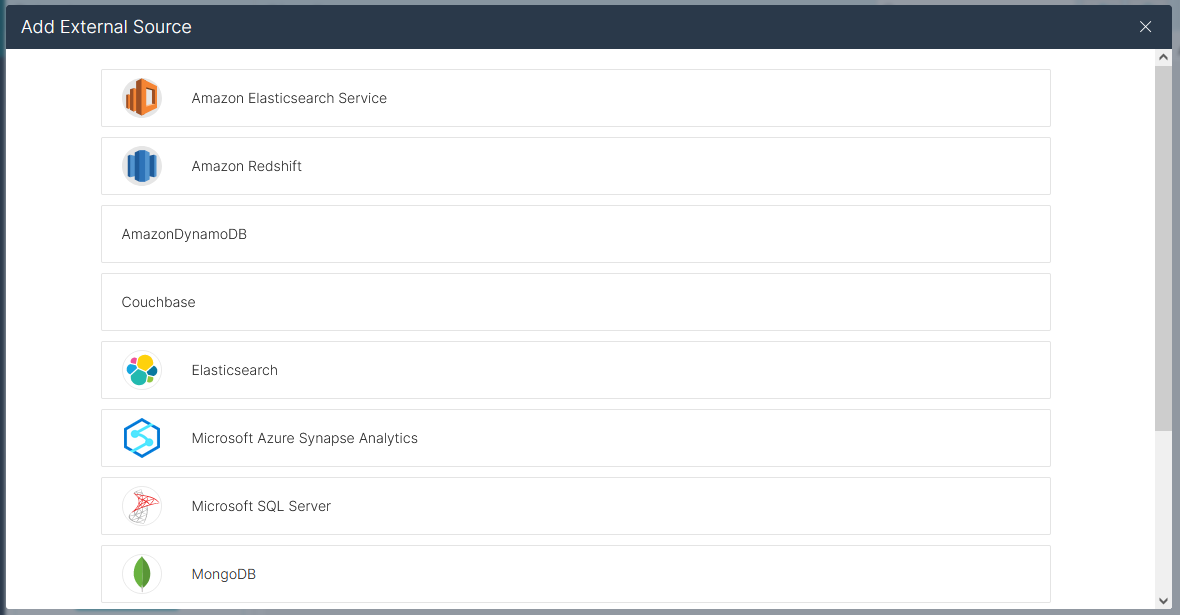
Built-in Connection String Designer
For assistance in constructing the JDBC URL, use the connection string designer built into the Odoo JDBC Driver. Double-click the JAR file or execute the jar file from the command line.
java -jar cdata.jdbc.odoo.jar
Fill in the connection properties and copy the connection string to the clipboard.
To connect, set the Url to a valid Odoo site, User and Password to the connection details of the user you are connecting with, and Database to the Odoo database.
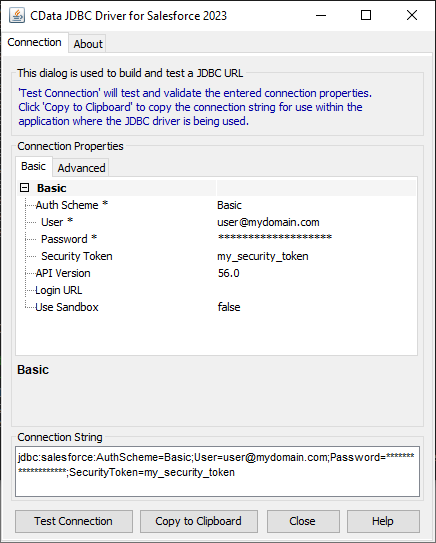
NOTE: To use the JDBC Driver in Dremio, you will need a license (full or trial) and a Runtime Key (RTK). For more information on obtaining this license (or a trial), contact our sales team.
Add the Runtime Key (RTK) to the JDBC URL. You will end up with a JDBC URL similar to the following:
jdbc:odoo:RTK=5246...;User=MyUser;Password=MyPassword;URL=http://MyOdooSite/;Database=MyDatabase;
Access Odoo as an External Source
To add Odoo as an External Source, click to add a new source and select Odoo. Copy the JDBC URL and paste it into the New Odoo Source wizard.
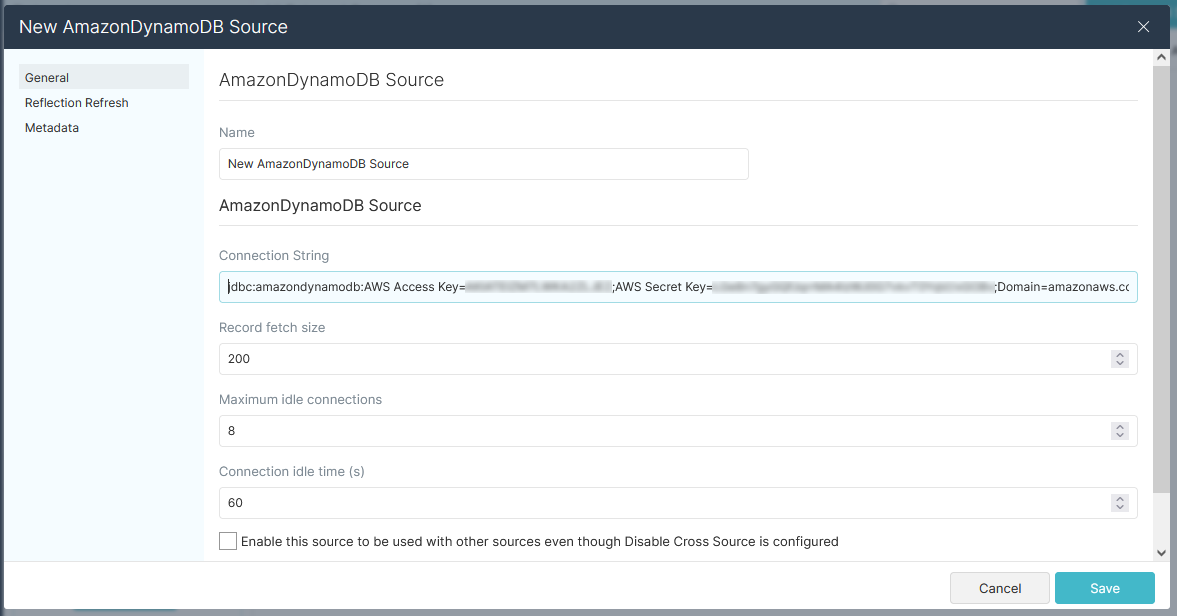
Save the connection and you are ready to query live Odoo data in Dremio, easily incorporating Odoo data into your data lake.
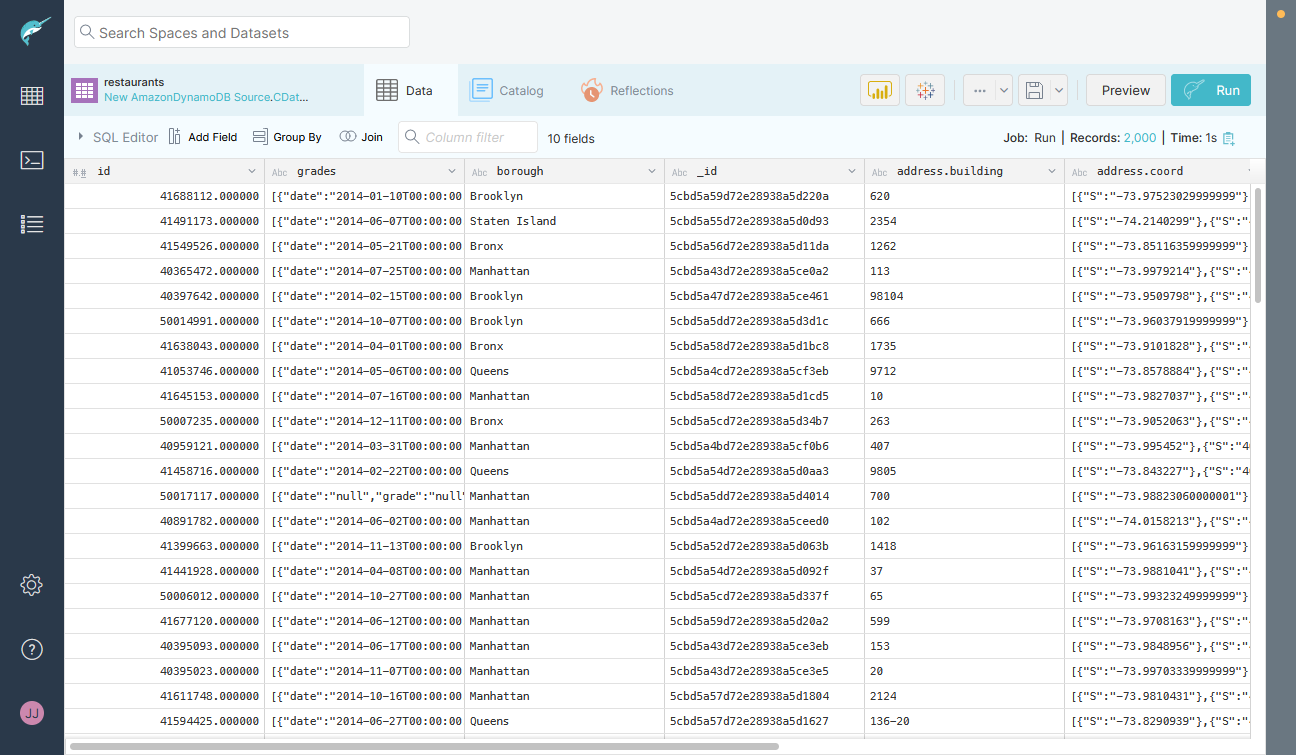
More Information & Free Trial
Using the CData JDBC Driver for Odoo in Dremio, you can incorporate live Odoo data into your data lake. Check out our CData JDBC Driver for Odoo page for more information about connecting to Odoo. Download a free, 30 day trial of the CData JDBC Driver for Odoo and get started today.

