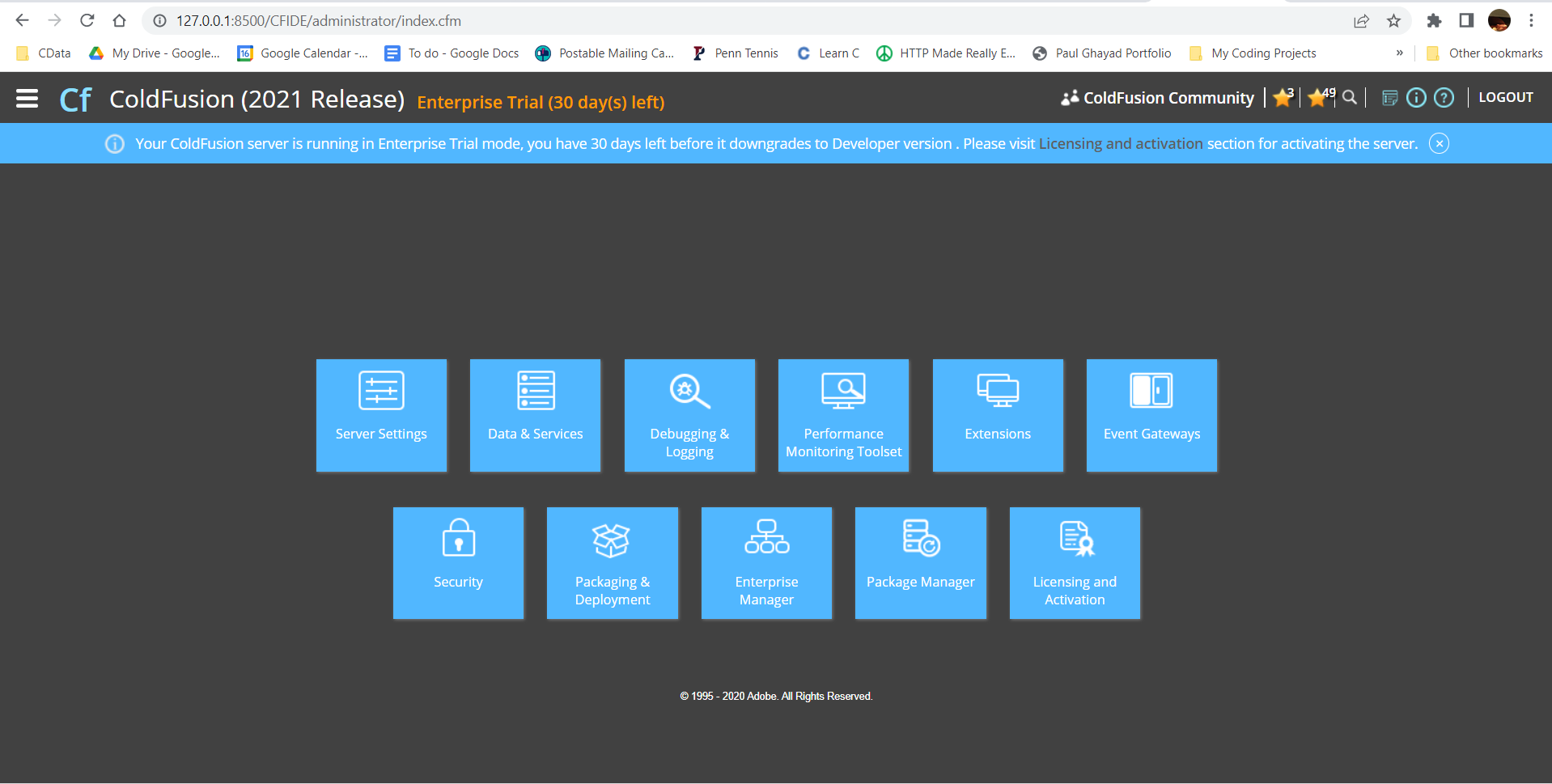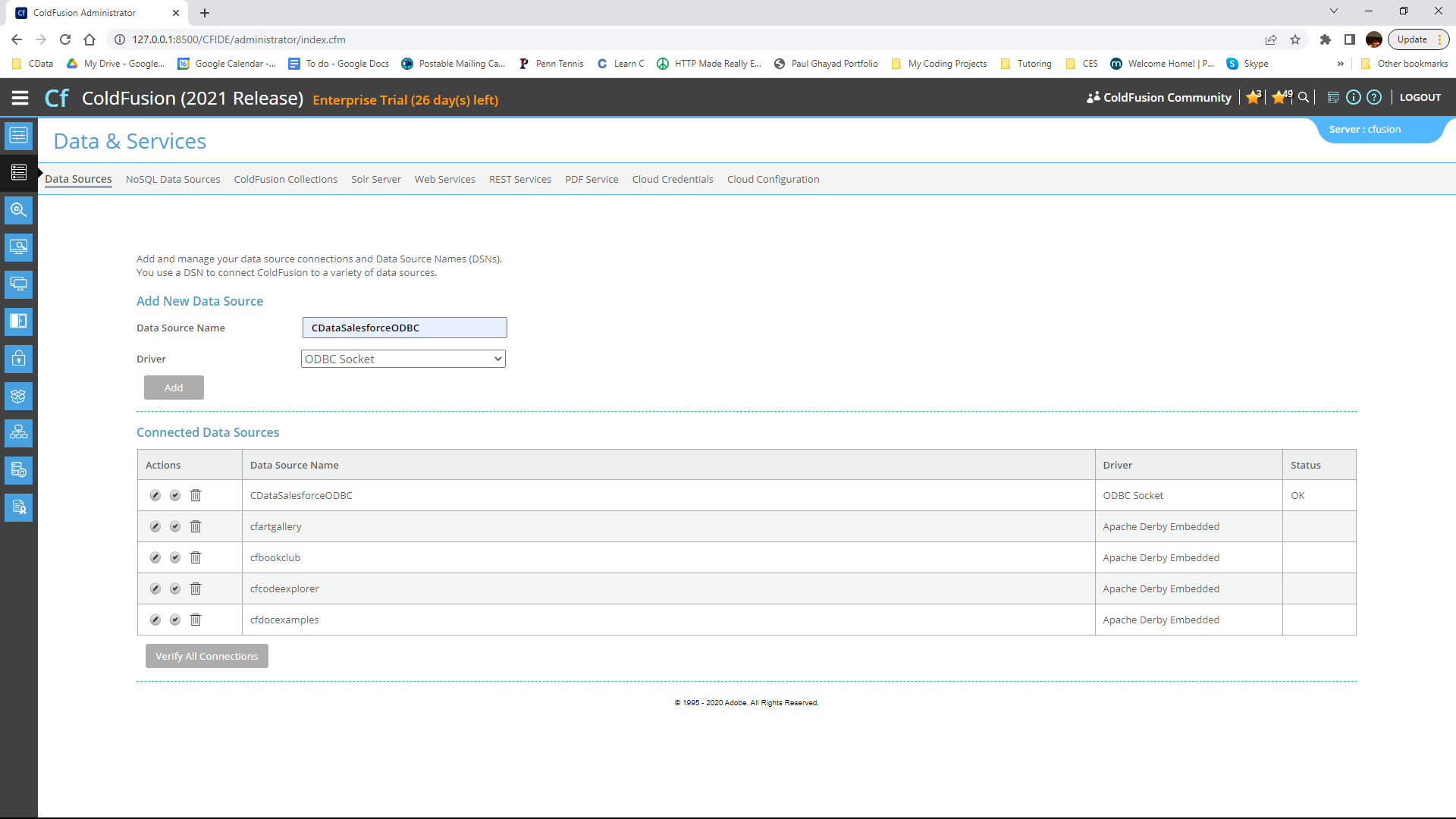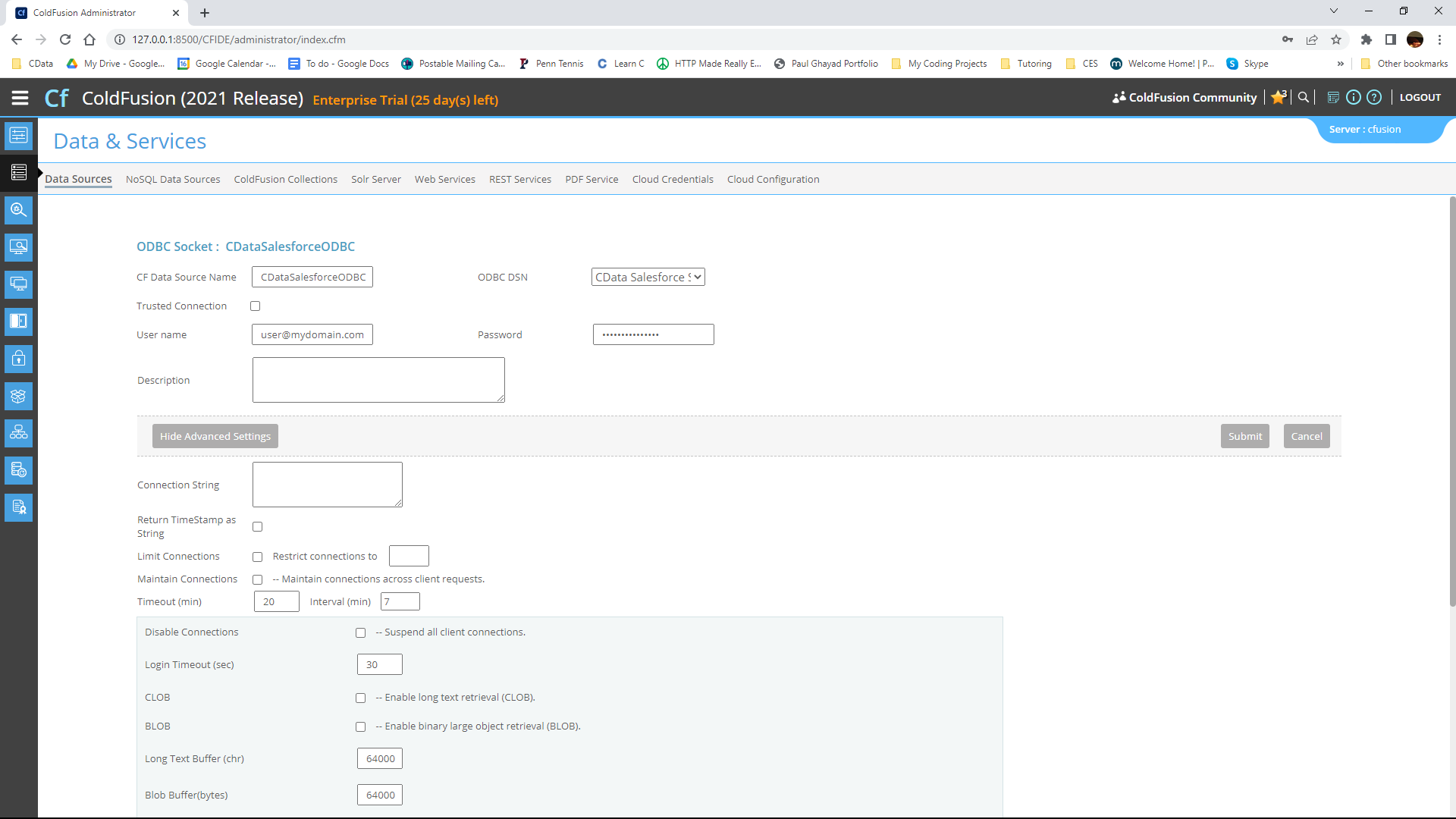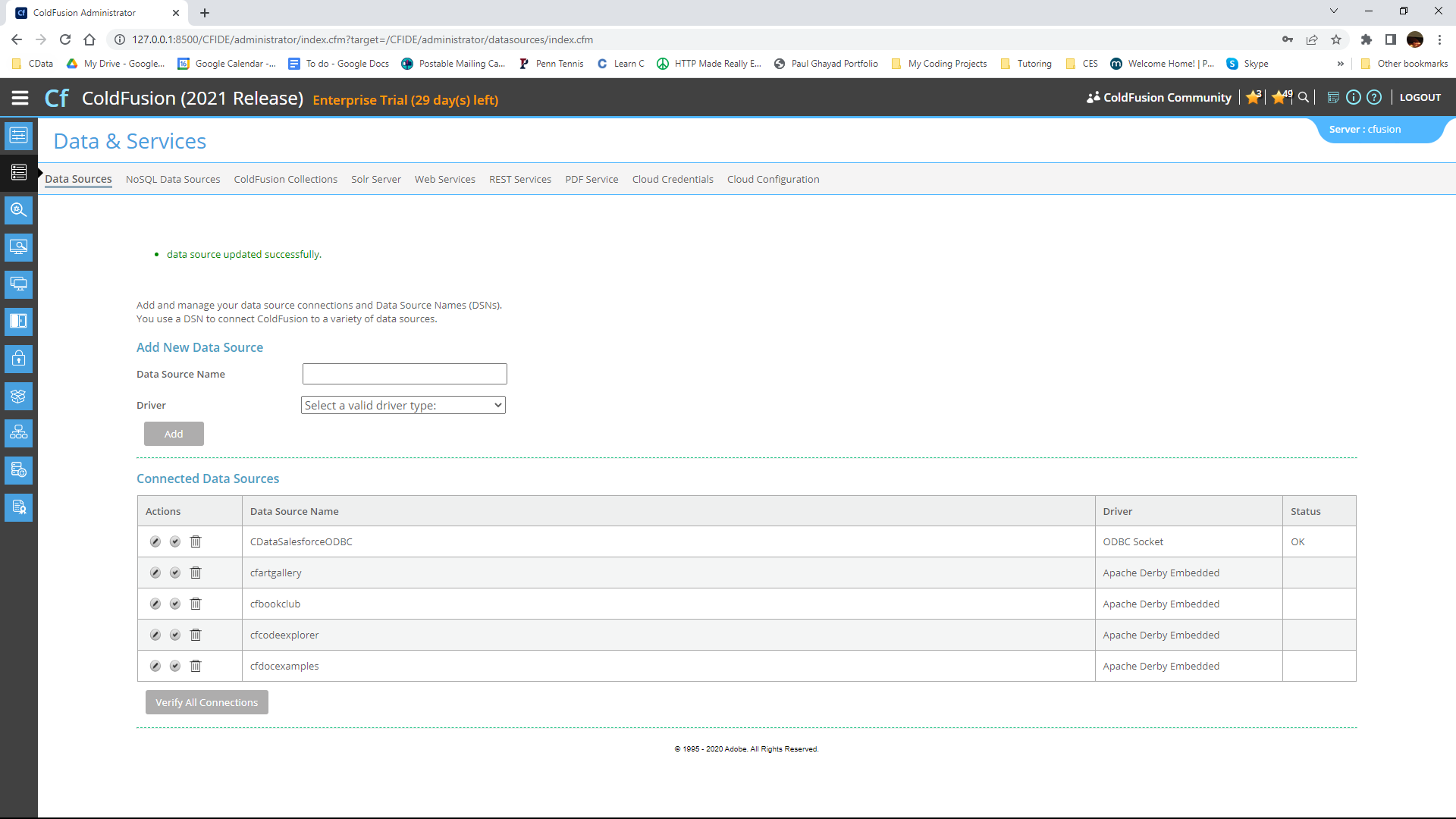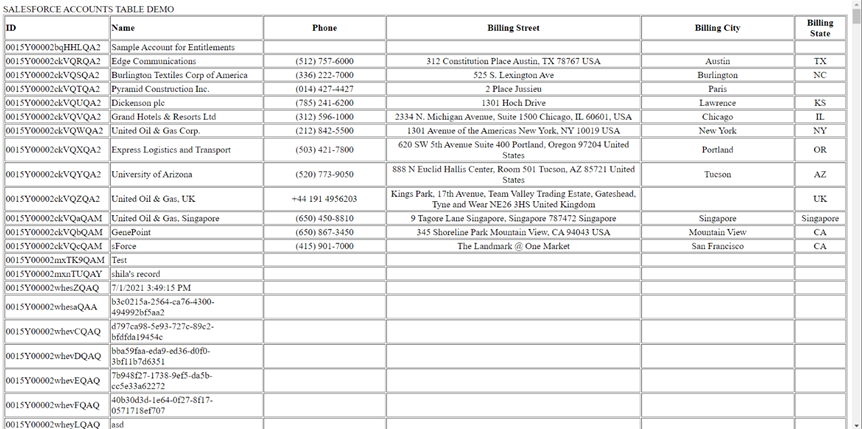Model Context Protocol (MCP) finally gives AI models a way to access the business data needed to make them really useful at work. CData MCP Servers have the depth and performance to make sure AI has access to all of the answers.
Try them now for free →Import Real-Time Odoo Data in ColdFusion to Build Applications
Use CData ODBC drivers to import and use Odoo data in ColdFusion.
Adobe ColdFusion is a web and mobile application development platform. It uses its own scripting language, ColdFusion Markup Language (CFML), to create data-driven websites as well as generate remote services, such as REST. When ColdFusion is paired with the CData ODBC Driver for Odoo, you can link your ColdFusion web and mobile applications to operational Odoo data. This allows for your applications to be more robust and complete. This article details how to use the ODBC driver to create a table populated with Odoo data from within a ColdFusion markup file.
About Odoo Data Integration
Accessing and integrating live data from Odoo has never been easier with CData. Customers rely on CData connectivity to:
- Access live data from both Odoo API 8.0+ and Odoo.sh Cloud ERP.
-
Extend the native Odoo features with intelligent handling of many-to-one, one-to-many, and many-to-many data properties. CData's connectivity solutions also intelligently handle complex data properties within Odoo. In addition to columns with simple values like text and dates, there are also columns that contain multiple values on each row. The driver decodes these kinds of values differently, depending upon the type of column the value comes from:
- Many-to-one columns are references to a single row within another model. Within CData solutions, many-to-one columns are represented as integers, whose value is the ID to which they refer in the other model.
- Many-to-many columns are references to many rows within another model. Within CData solutions, many-to-many columns are represented as text containing a comma-separated list of integers. Each value in that list is the ID of a row that is being referenced.
- One-to-many columns are references to many rows within another model - they are similar to many-to-many columns (comma-separated lists of integers), except that each row in the referenced model must belong to only one in the main model.
- Use SQL stored procedures to call server-side RFCs within Odoo.
Users frequently integrate Odoo with analytics tools such as Power BI and Qlik Sense, and leverage our tools to replicate Odoo data to databases or data warehouses.
Getting Started
To follow along with this tutorial, you need to install the CData ODBC Driver for Odoo and Adobe ColdFusion.
Configuring the Connection
If you have not already, first specify connection properties in an ODBC DSN (Data Source Name). This is the last step of the driver installation process. You can use the Microsoft ODBC Data Source Administrator to create and configure ODBC DSNs.
To connect, set the Url to a valid Odoo site, User and Password to the connection details of the user you are connecting with, and Database to the Odoo database.
Adding a Data Source and Creating a Table
After creating a DSN, follow the steps below to add a new data source, test our connection to it, create a ColdFusion markup file, and, finally, import Odoo Odoo data and display it in a table in ColdFusion:
-
From the ColdFusion administrator interface, choose Data & Services.
![Selecting Data & Services]()
-
Here, click "Add New Data Source". The data source name can be any name, provided it conforms to the ColdFusion
variable naming conventions. For our ODBC driver, choose "ODBC Socket", then click the "Add" button.
![Adding Data Source Name]()
-
From the ODBC DSN Dropdown menu select CData Odoo Sys. Under the Advanced Settings section, leave the
Connection String blank. Note that any properties specified in this input field will override the ones specified in the
DSN Configuration.
![Populating driver properties]()
-
Now, test the connection by pressing the check mark to the left of the CDataOdooODBC data source you just created.
When the data source reports an "OK" status, it is ready for use.
![Testing the connection]()
-
Next, create a new ColdFusion Markup file (.cfm) and place it in the wwwroot directory ("C:\ColdFusion2021\cfusion\wwwroot")
for ColdFusion.
The following code queries the data source:
<cfquery name="OdooQuery" dataSource="CDataOdooODBC"> SELECT * FROM res_users </cfquery>And a CFTable can be used to quickly output the table in HTML:<cftable query = "OdooQuery" border = "1" colHeaders colSpacing = "2" headerLines = "2" HTMLTable maxRows = "500" startRow = "1"> <cfcol header="<b>name</b>" align="Left" width=2 text="name"/> <cfcol header="<b>email</b>" align="Left" width=15 text="email"/> ... </cftable>Full code, including the HTML portion is available below:<html> <head><title>CData Software | Odoo res_users Table Demo </title></head> <body> <cfoutput>#ucase("Odoo res_users Table Demo")#</cfoutput> <cfquery name="OdooQuery" dataSource="CDataOdooODBC"> SELECT * FROM res_users </cfquery> <cftable query = "OdooQuery" border = "1" colHeaders colSpacing = "2" headerLines = "2" HTMLTable maxRows = "500" startRow = "1"> <cfcol header="<b>name</b>" align="Left" width=2 text="name"/> <cfcol header="<b>email</b>" align="Left" width=15 text="email"/> ... </cftable> </body> </html> -
Finally, run the code in a browser. It produces a table populated with Odoo data!
![Running the code]()
As a note, the CData ODBC Drivers also support parameterized queries using the cfqueryparam element.
For example:
SELECT * FROM Account WHERE name =
Get Started Today
Download a free, 30-day trial of the CData ODBC Driver for Odoo and start building Odoo-connected applications with Adobe ColdFusion. Reach out to our Support Team if you have any questions.