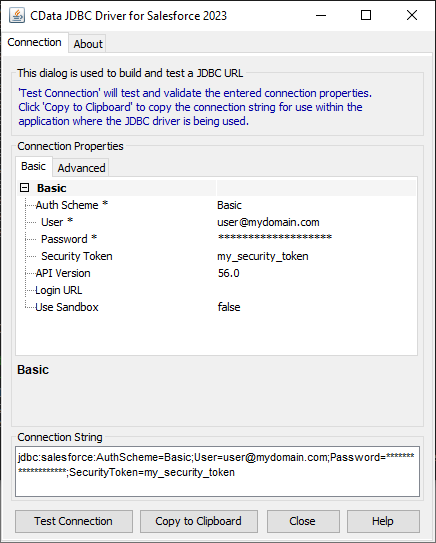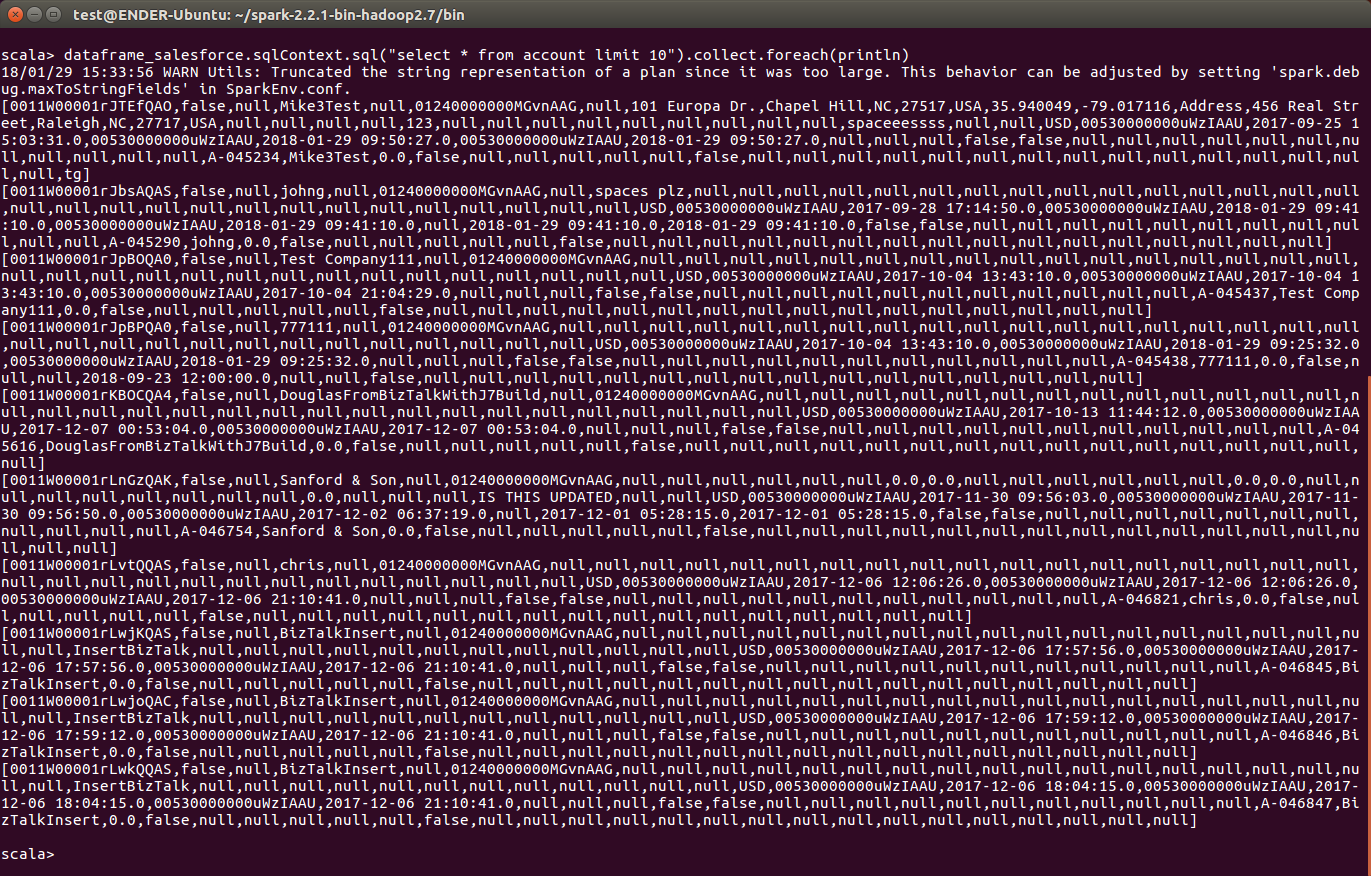Model Context Protocol (MCP) finally gives AI models a way to access the business data needed to make them really useful at work. CData MCP Servers have the depth and performance to make sure AI has access to all of the answers.
Try them now for free →How to work with QuickBooks Data in Apache Spark using SQL
Access and process QuickBooks Data in Apache Spark using the CData JDBC Driver.
Apache Spark is a fast and general engine for large-scale data processing. When paired with the CData JDBC Driver for QuickBooks, Spark can work with live QuickBooks data. This article describes how to connect to and query QuickBooks data from a Spark shell.
The CData JDBC Driver offers unmatched performance for interacting with live QuickBooks data due to optimized data processing built into the driver. When you issue complex SQL queries to QuickBooks, the driver pushes supported SQL operations, like filters and aggregations, directly to QuickBooks and utilizes the embedded SQL engine to process unsupported operations (often SQL functions and JOIN operations) client-side. With built-in dynamic metadata querying, you can work with and analyze QuickBooks data using native data types.
About QuickBooks Data Integration
CData simplifies access and integration of live QuickBooks data. Our customers leverage CData connectivity to:
- Access both local and remote company files.
- Connect across editions and regions: QuickBooks Premier, Professional, Enterprise, and Simple Start edition 2002+, as well as Canada, New Zealand, Australia, and UK editions from 2003+.
- Use SQL stored procedures to perform actions like voiding or clearing transactions, merging lists, searching entities, and more.
Customers regularly integrate their QuickBooks data with preferred tools, like Power BI, Tableau, or Excel, and integrate QuickBooks data into their database or data warehouse.
Getting Started
Install the CData JDBC Driver for QuickBooks
Download the CData JDBC Driver for QuickBooks installer, unzip the package, and run the JAR file to install the driver.
Start a Spark Shell and Connect to QuickBooks Data
- Open a terminal and start the Spark shell with the CData JDBC Driver for QuickBooks JAR file as the jars parameter:
$ spark-shell --jars /CData/CData JDBC Driver for QuickBooks/lib/cdata.jdbc.quickbooks.jar - With the shell running, you can connect to QuickBooks with a JDBC URL and use the SQL Context load() function to read a table.
When you are connecting to a local QuickBooks instance, you do not need to set any connection properties.
Requests are made to QuickBooks through the Remote Connector. The Remote Connector runs on the same machine as QuickBooks and accepts connections through a lightweight, embedded Web server. The server supports SSL/TLS, enabling users to connect securely from remote machines.
The first time you connect, you will need to authorize the Remote Connector with QuickBooks. See the "Getting Started" chapter of the help documentation for a guide.
Built-in Connection String Designer
For assistance in constructing the JDBC URL, use the connection string designer built into the QuickBooks JDBC Driver. Either double-click the JAR file or execute the jar file from the command-line.
java -jar cdata.jdbc.quickbooks.jarFill in the connection properties and copy the connection string to the clipboard.
![Using the built-in connection string designer to generate a JDBC URL (Salesforce is shown.)]()
Configure the connection to QuickBooks, using the connection string generated above.
scala> val quickbooks_df = spark.sqlContext.read.format("jdbc").option("url", "jdbc:quickbooks:URL=http://remotehost:8166;User=admin;Password=admin123;").option("dbtable","Customers").option("driver","cdata.jdbc.quickbooks.QuickBooksDriver").load() - Once you connect and the data is loaded you will see the table schema displayed.
Register the QuickBooks data as a temporary table:
scala> quickbooks_df.registerTable("customers")-
Perform custom SQL queries against the Data using commands like the one below:
scala> quickbooks_df.sqlContext.sql("SELECT Name, CustomerBalance FROM Customers WHERE Type = Commercial").collect.foreach(println)You will see the results displayed in the console, similar to the following:
![Data in Apache Spark (Salesforce is shown)]()
Using the CData JDBC Driver for QuickBooks in Apache Spark, you are able to perform fast and complex analytics on QuickBooks data, combining the power and utility of Spark with your data. Download a free, 30 day trial of any of the 200+ CData JDBC Drivers and get started today.