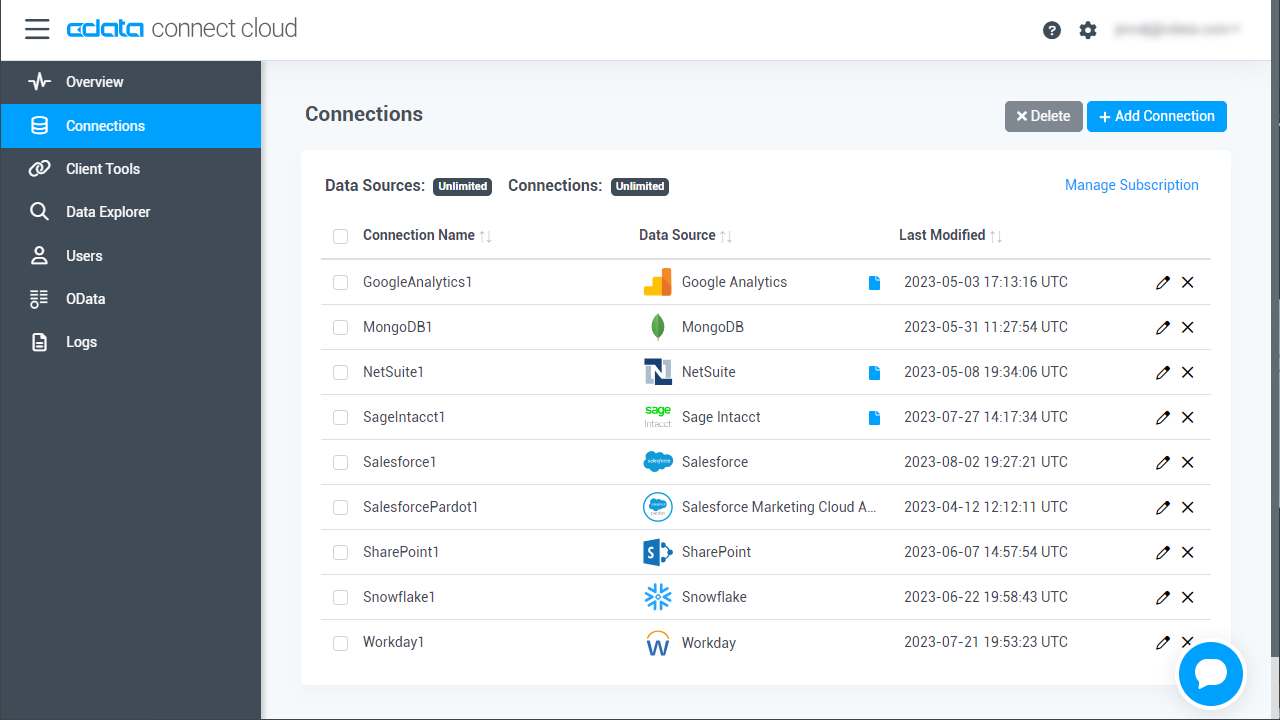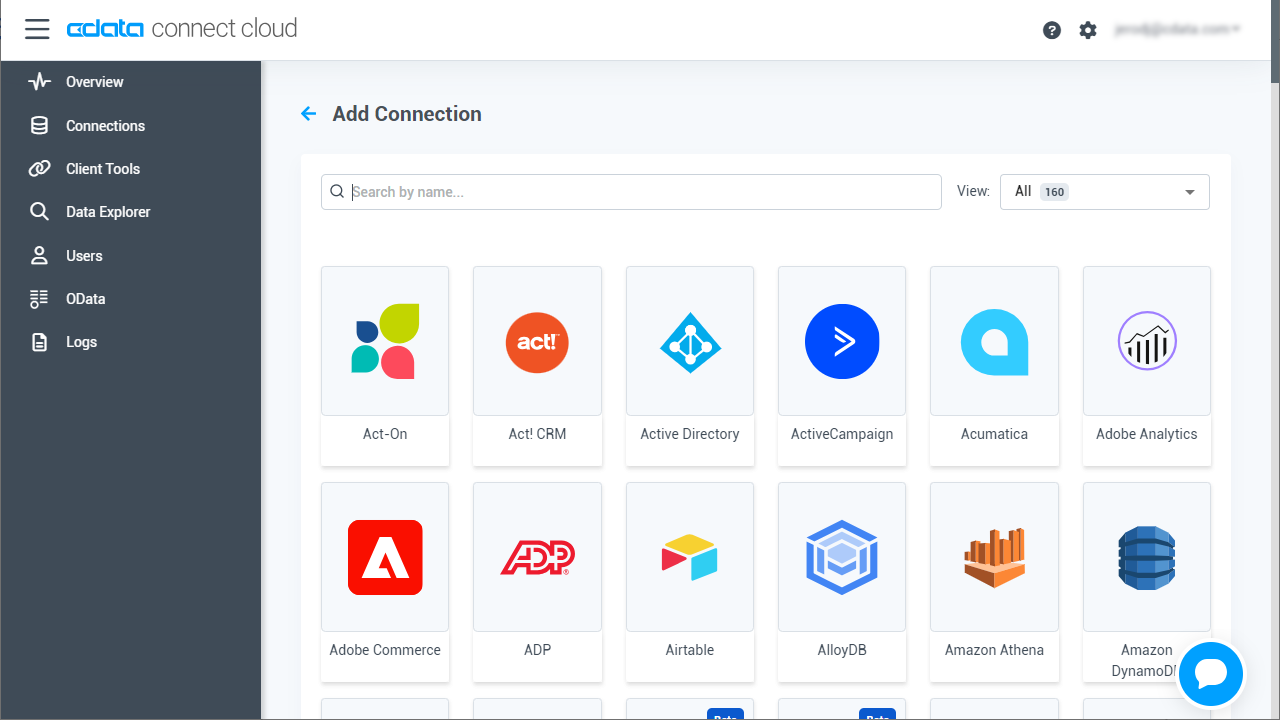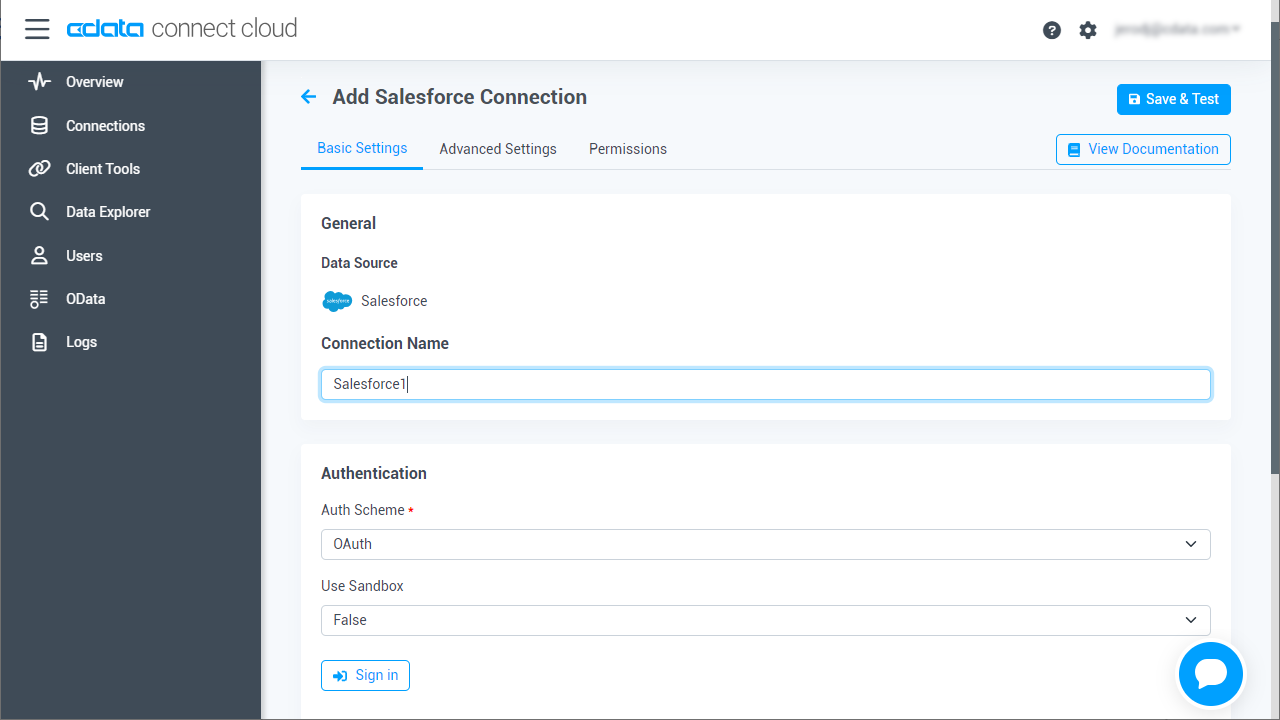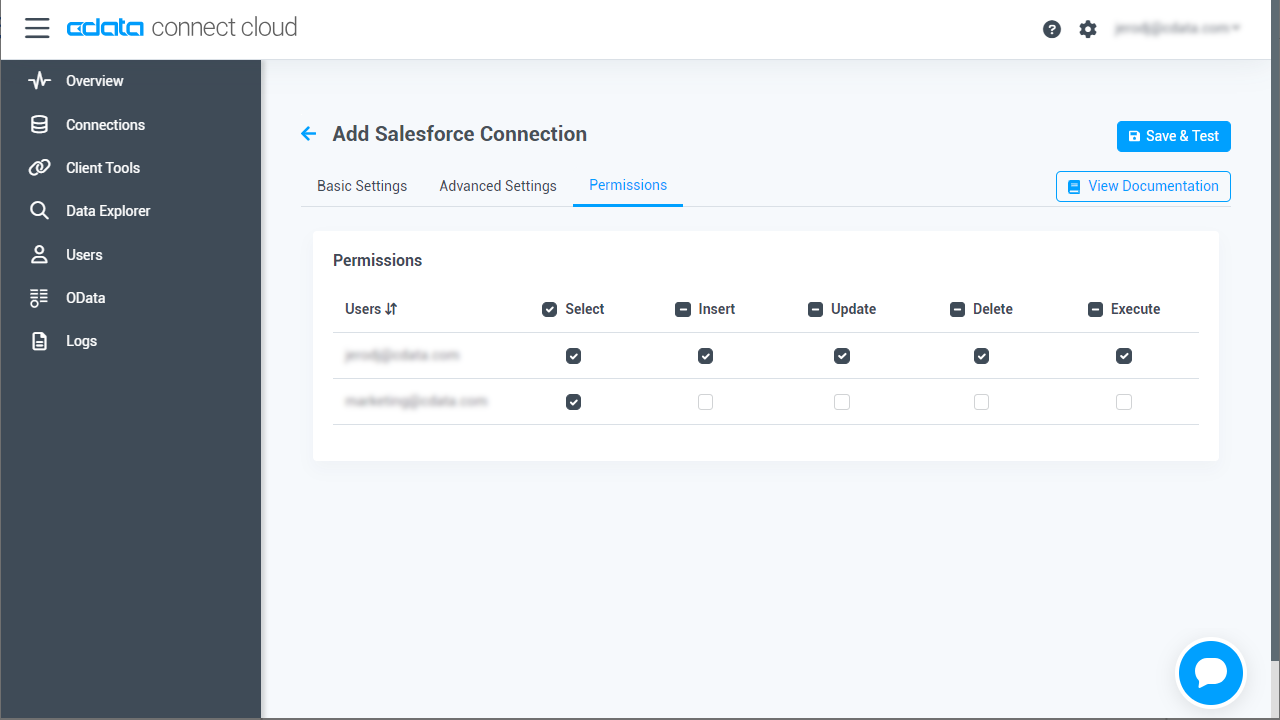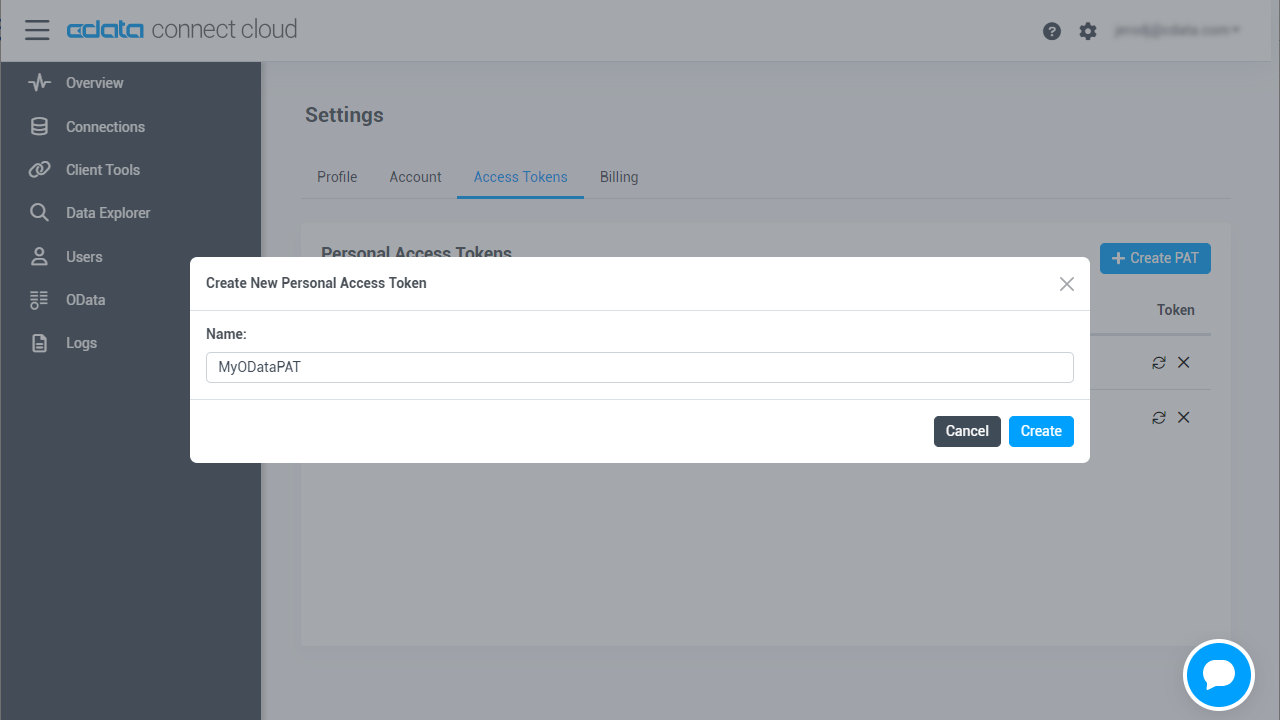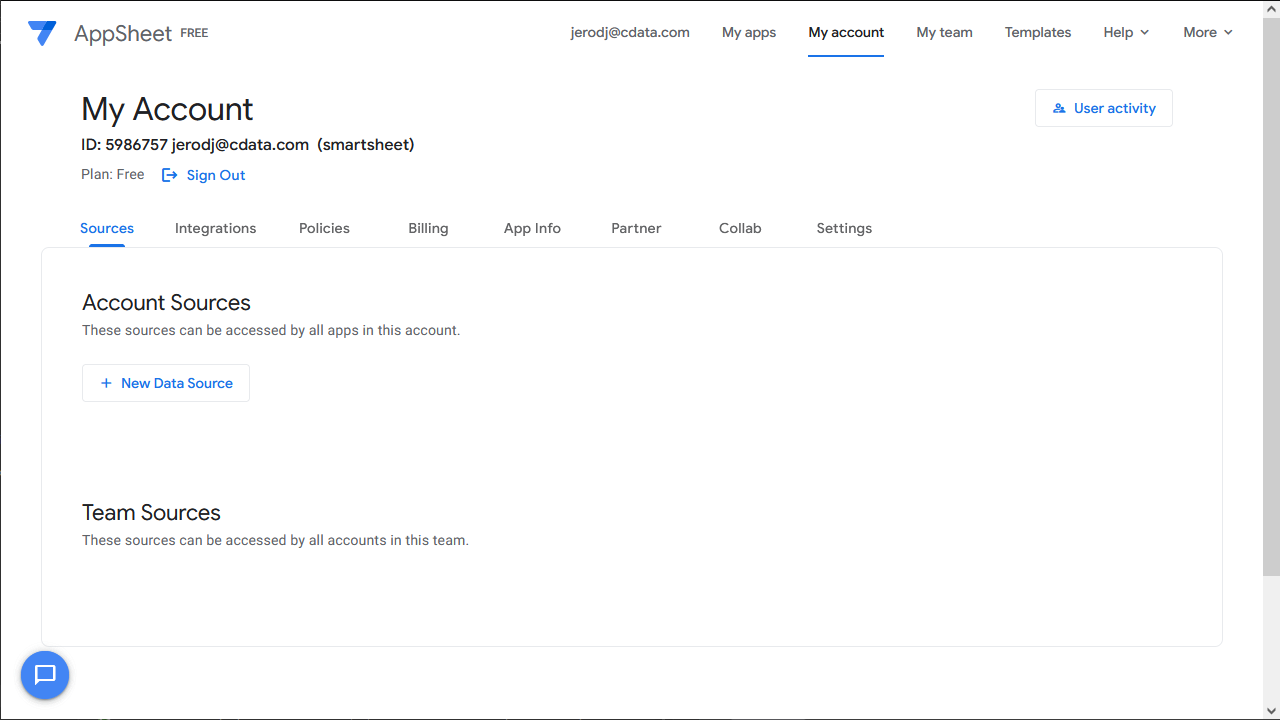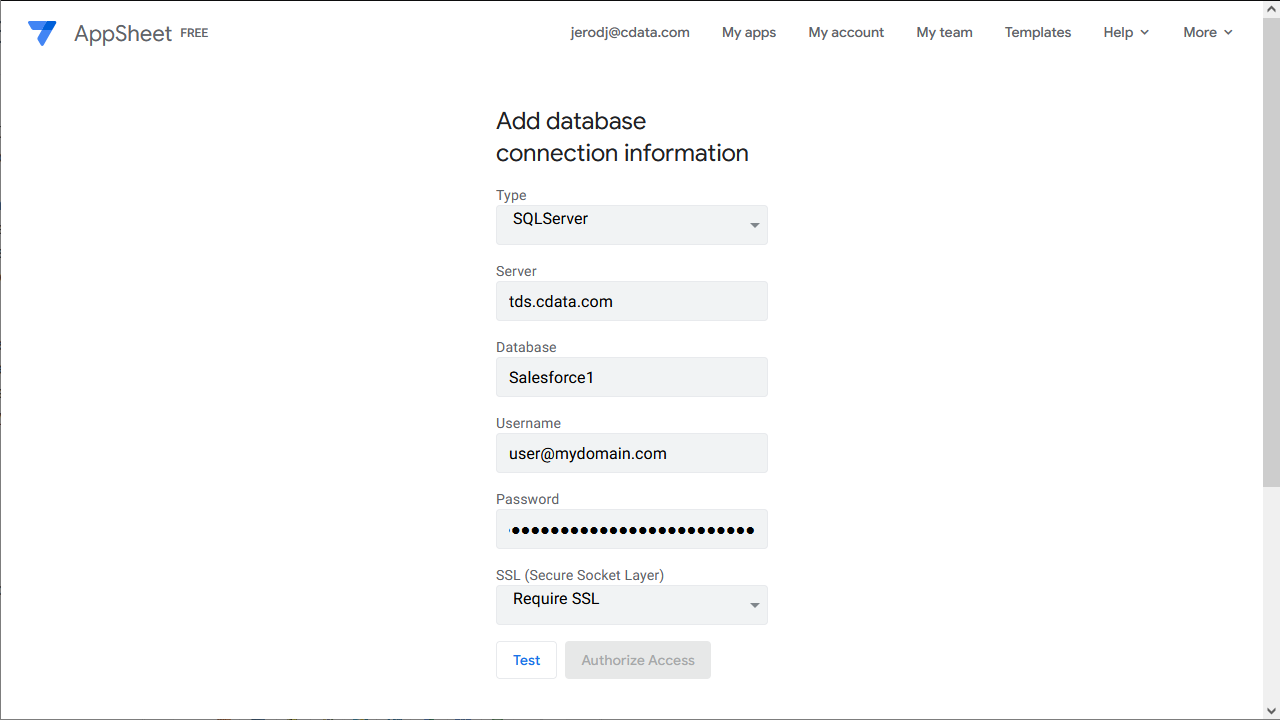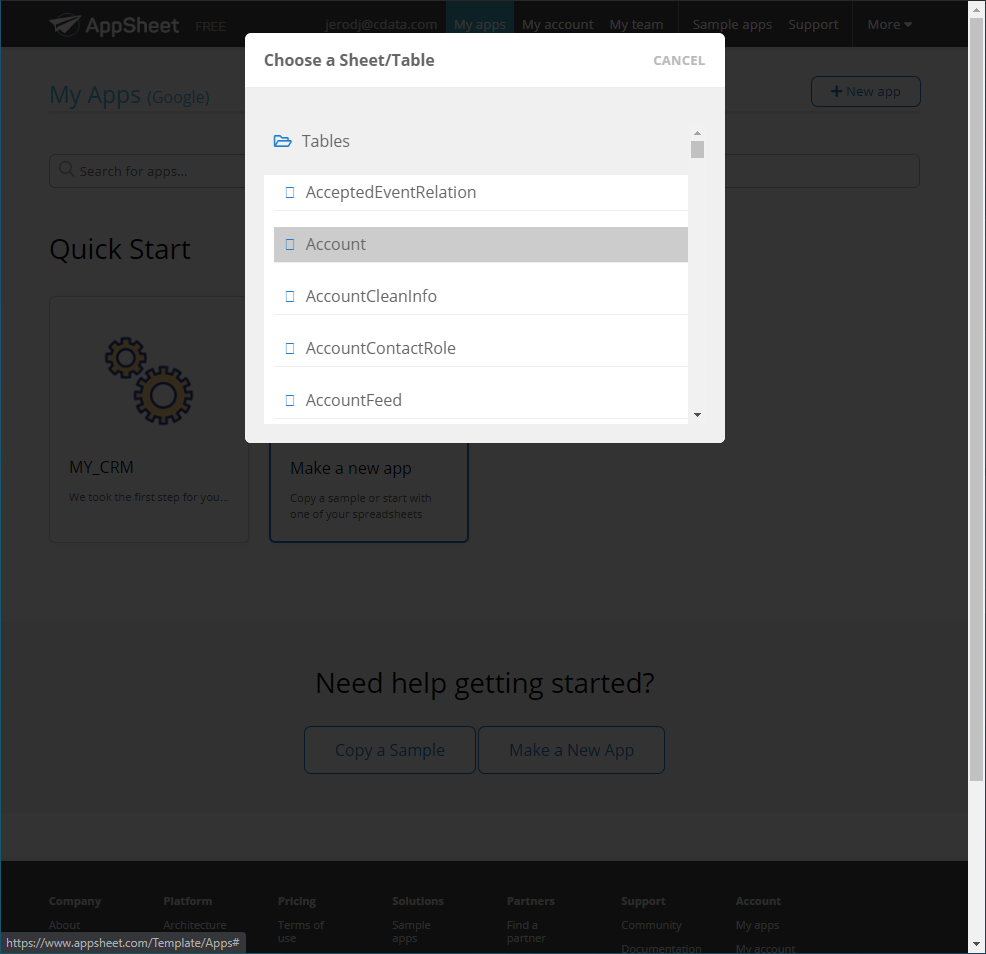Model Context Protocol (MCP) finally gives AI models a way to access the business data needed to make them really useful at work. CData MCP Servers have the depth and performance to make sure AI has access to all of the answers.
Try them now for free →Create ServiceNow-Connected Business Apps in AppSheet
Connect to ServiceNow Data via CData Connect Cloud in Google AppSheet and create custom business applications with real-time access to ServiceNow data.
Google AppSheet is a no-code development platform for application software, enabling users to design mobile, tablet, and web applications. When combined with CData Connect Cloud, you gain immediate cloud-to-cloud access to ServiceNow data for business applications. This article outlines the process of connecting to ServiceNow using Connect Cloud and constructing a basic app from ServiceNow data within AppSheet.
CData Connect Cloud offers a dedicated cloud-to-cloud interface for ServiceNow, enabling the creation of reports directly from live ServiceNow data within AppSheet, all without the need for data replication to a native database. When you design applications that interact with data, AppSheet formulates SQL queries to retrieve the required information. With its inherent optimized data processing capabilities, CData Connect Cloud efficiently channels all supported SQL operations, including filters and JOINs, directly to ServiceNow. This leverages server-side processing to swiftly deliver the requested ServiceNow data.
About ServiceNow Data Integration
CData simplifies access and integration of live ServiceNow data. Our customers leverage CData connectivity to:
- Get optimized performance since CData uses the REST API for data and the SOAP API for schema.
- Read, write, update, and delete ServiceNow objects like Schedules, Timelines, Questions, Syslogs and more.
- Use SQL stored procedures for actions like adding items to a cart, submitting orders, and downloading attachments.
- Securely authenticate with ServiceNow, including basic (username and password), OKTA, ADFS, OneLogin, and PingFederate authentication schemes.
Many users access live ServiceNow data from preferred analytics tools like Tableau, Power BI, and Excel, and use CData solutions to integrate ServiceNow data with their database or data warehouse.
Getting Started
Configure ServiceNow Connectivity for AppSheet
Connectivity to ServiceNow from AppSheet is made possible through CData Connect Cloud. To work with ServiceNow data from AppSheet, we start by creating and configuring a ServiceNow connection.
- Log into Connect Cloud, click Connections and click Add Connection
![Adding a Connection]()
- Select "ServiceNow" from the Add Connection panel
![Selecting a data source]()
-
Enter the necessary authentication properties to connect to ServiceNow.
ServiceNow uses the OAuth 2.0 authentication standard. To authenticate using OAuth, you will need to register an OAuth app with ServiceNow to obtain the OAuthClientId and OAuthClientSecret connection properties. In addition to the OAuth values, you will need to specify the Instance, Username, and Password connection properties.
See the "Getting Started" chapter in the help documentation for a guide on connecting to ServiceNow.
![Configuring a connection (Salesforce is shown)]()
- Click Create & Test
- Navigate to the Permissions tab in the Add ServiceNow Connection page and update the User-based permissions.
![Updating permissions]()
Add a Personal Access Token
If you are connecting from a service, application, platform, or framework that does not support OAuth authentication, you can create a Personal Access Token (PAT) to use for authentication. Best practices would dictate that you create a separate PAT for each service, to maintain granularity of access.
- Click on your username at the top right of the Connect Cloud app and click User Profile.
- On the User Profile page, scroll down to the Personal Access Tokens section and click Create PAT.
- Give your PAT a name and click Create.
![Creating a new PAT]()
- The personal access token is only visible at creation, so be sure to copy it and store it securely for future use.
With the connection configured, you are ready to connect to ServiceNow data from AppSheet.
Connect to ServiceNow from AppSheet
The steps below outline connecting to CData Connect Cloud from AppSheet to create a new ServiceNow data source.
- Log into AppSheet
- Click "My account" in the menu
- Click the Sources tab and add a new data source
![Creating a new data source]()
- Select Cloud Database and set the connection information
- Type: Sql Server
- Server: tds.cdata.com,14333
- Database: the ServiceNow connection, for example, ServiceNow1
- Username: a Connect Cloud user, for example, user@mydomain.com
- Password: the PAT for the above Connect Cloud user
- SSL: Require SSL
![Connecting to Connect Cloud]()
- Click "Test Connection"
- Click "Authorize Access"
Create an App
Once you create the data source for ServiceNow, you can start building apps on ServiceNow data. Start by clicking "My apps" in the menu.
- Click to create a new app and select "Start with your own data"
- Name the app and select an appropriate category, based on your data
- Select the newly created data source
- Select the table or view with the data you want
![Selecting a table]()
At this point, you can configure the design of your app, selecting which columns from the selected table to display, use as labels, and more. Preview the app in the preview panel and then publish or share it when ready.
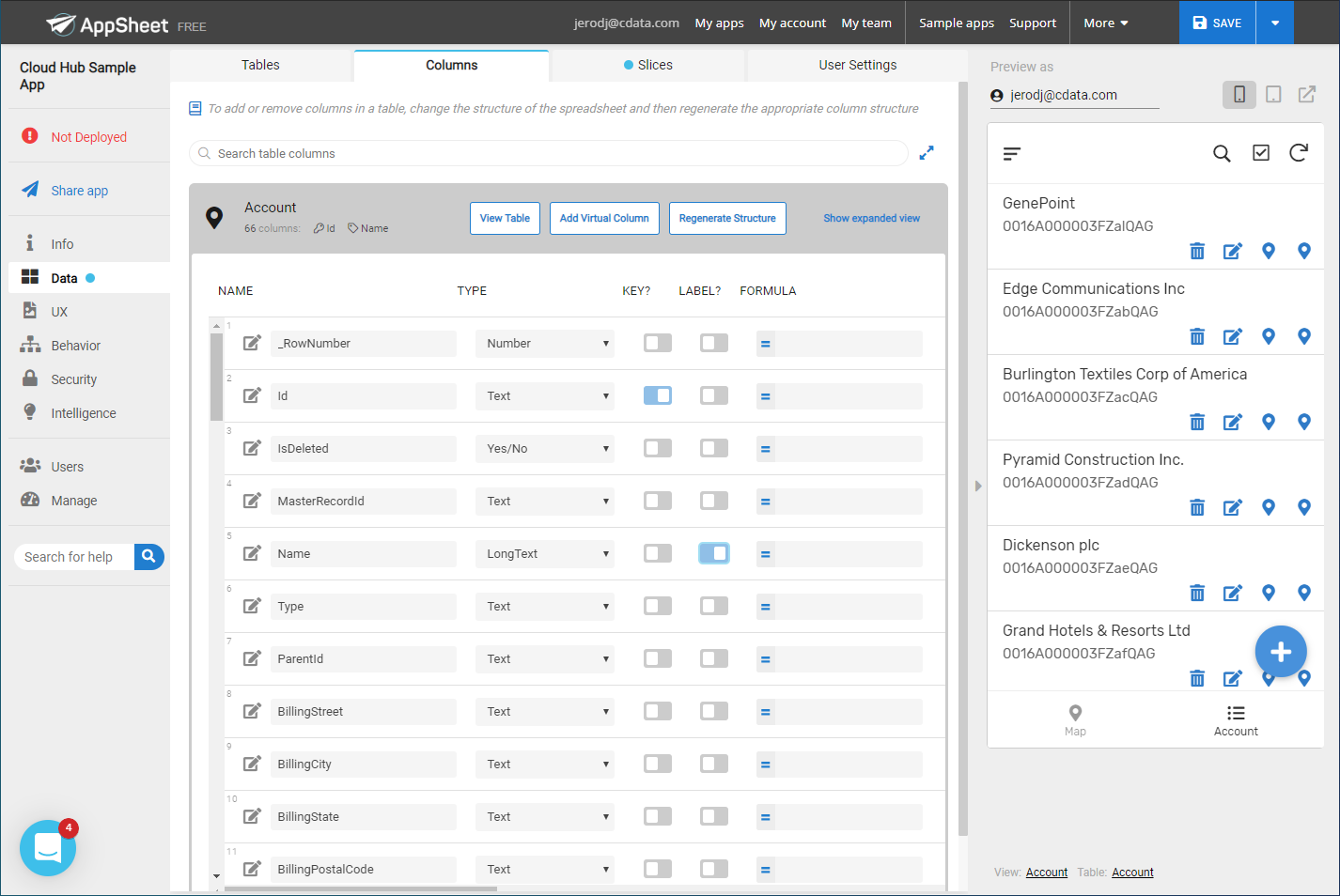
To get live data access to 100+ SaaS, Big Data, and NoSQL sources directly from your cloud applications, try CData Connect Cloud today!