Model Context Protocol (MCP) finally gives AI models a way to access the business data needed to make them really useful at work. CData MCP Servers have the depth and performance to make sure AI has access to all of the answers.
Try them now for free →Use JayDeBeApi to access SharePoint Data in Python
Use standard Python scripting and the development environment of your choice to access live SharePoint data.
Access SharePoint data with Python scripts and standard SQL on any machine where Python and Java can be installed. You can use the CData JDBC Driver for SharePoint and the JayDeBeApi module to work with remote SharePoint data in Python. By using the CData Driver, you are leveraging a driver written for industry-proven standards to access your data in the popular Python language. This article shows how to use the driver to execute SQL queries to SharePoint and visualize SharePoint data with standard Python.
About SharePoint Data Integration
Accessing and integrating live data from SharePoint has never been easier with CData. Customers rely on CData connectivity to:
- Access data from a wide range of SharePoint versions, including Windows SharePoint Services 3.0, Microsoft Office SharePoint Server 2007 and above, and SharePoint Online.
- Access all of SharePoint thanks to support for Hidden and Lookup columns.
- Recursively scan folders to create a relational model of all SharePoint data.
- Use SQL stored procedures to upload and download documents and attachments.
Most customers rely on CData solutions to integrate SharePoint data into their database or data warehouse, while others integrate their SharePoint data with preferred data tools, like Power BI, Tableau, or Excel.
For more information on how customers are solving problems with CData's SharePoint solutions, refer to our blog: Drivers in Focus: Collaboration Tools.
Getting Started
Use the JayDeBeApi module
JayDeBeApi is a Python library that serves as a JDBC (Java Database Connectivity) bridge, allowing Python programs to interact with Java databases, including CData JDBC Drivers. Use the pip install command to install the module:
pip install JayDeBeApi
Create the JDBC URL
Once you have JayDeBeApi installed, you are ready to work with SharePoint data in Python using SQL.
Set the URL property to the base SharePoint site or to a sub-site. This allows you to query any lists and other SharePoint entities defined for the site or sub-site.
The User and Password properties, under the Authentication section, must be set to valid SharePoint user credentials when using SharePoint On-Premise.
If you are connecting to SharePoint Online, set the SharePointEdition to SHAREPOINTONLINE along with the User and Password connection string properties. For more details on connecting to SharePoint Online, see the "Getting Started" chapter of the help documentation
Built-in Connection String Designer
For assistance in constructing the JDBC URL, use the connection string designer built into the SharePoint JDBC Driver. Either double-click the JAR file or execute the jar file from the command-line.
java -jar cdata.jdbc.sharepoint.jar
Fill in the connection properties and copy the connection string to the clipboard.
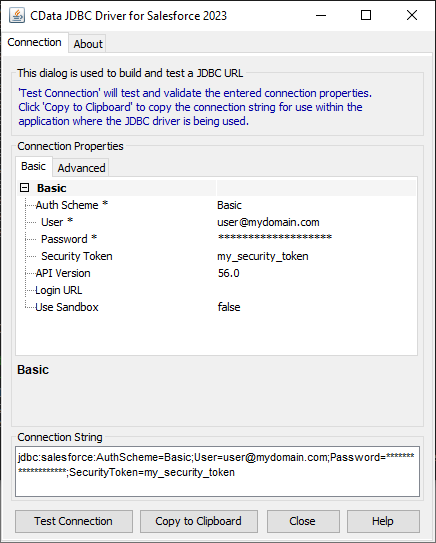
Below is a sample variable assignment, including a typical JDBC connection string:
jdbc_url = "jdbc:sharepoint:User=myuseraccount;Password=mypassword;Auth Scheme=NTLM;URL=http://sharepointserver/mysite;SharePointEdition=SharePointOnPremise;"
Access SharePoint data in Python
With the JDBC URL configured, you only need the absolute path to the JDBC driver JAR file, which is in the "lib" folder in the installation directory ("C:\Program Files\CData[product_name] 20XX\lib\cdata.jdbc.sharepoint.jar" on Windows).
NOTE: If you haven't already, set the JAVA_HOME environment variable to the Java installation directory.
Use code similar to the follow to read and print data from SharePoint:
import jaydebeapi
#The JDBC connection string
jdbc_url = "jdbc:sharepoint:User=myuseraccount;Password=mypassword;Auth Scheme=NTLM;URL=http://sharepointserver/mysite;SharePointEdition=SharePointOnPremise;"
username = "****"
password = "****"
#The absolute Path to the JDBC driver JAR file, typically:
jdbc_driver_jar = "C:\Program Files\CData[product_name] 20XX\lib\cdata.jdbc.sharepoint.jar"
conn = jaydebeapi.connect(
"cdata.jdbc.sharepoint.SharePointDriver",
jdbc_url,
[username, password],
jdbc_driver_jar,
)
cursor = conn.cursor()
cursor.execute("SELECT * FROM MyCustomList;")
results = cursor.fetchall()
for row in results:
print(row)
cursor.close()
conn.close()
Free trial & more information
Download a free, 30-day trial of the CData JDBC Driver for SharePoint and start working with your live SharePoint data in Python. Reach out to our Support Team if you have any questions.

