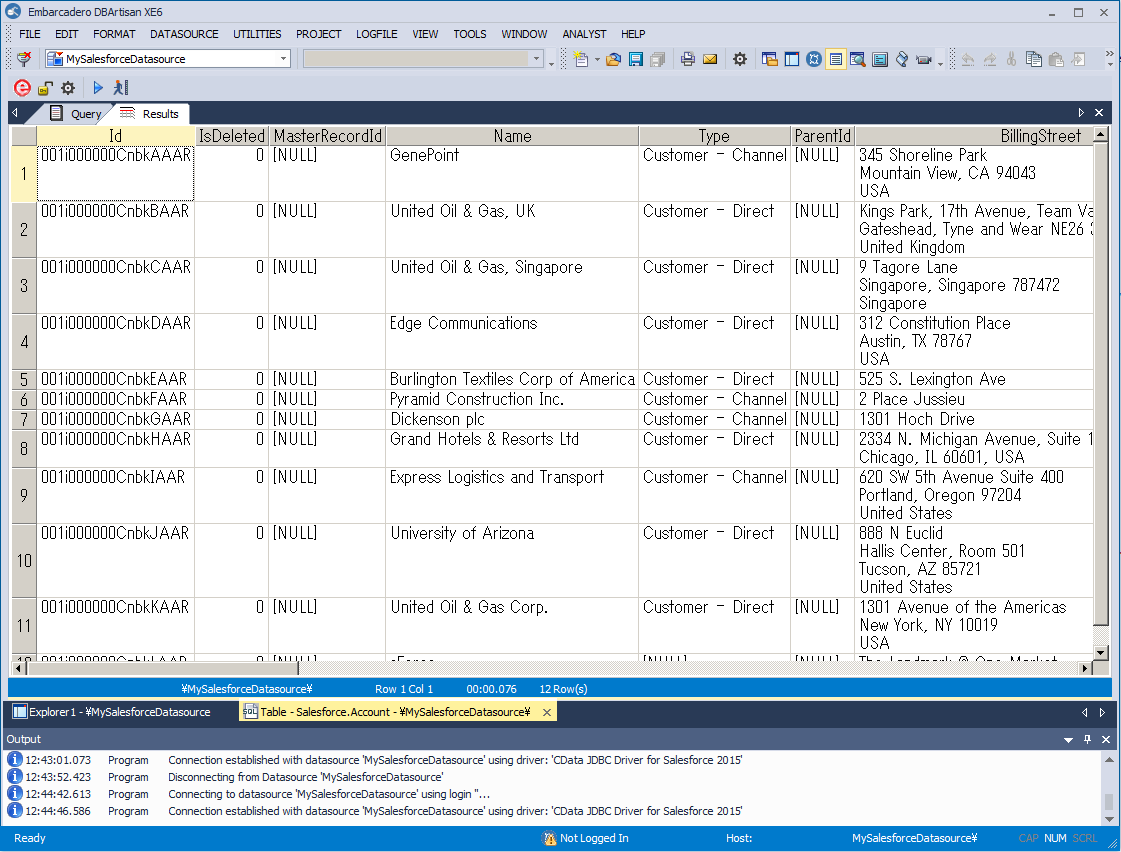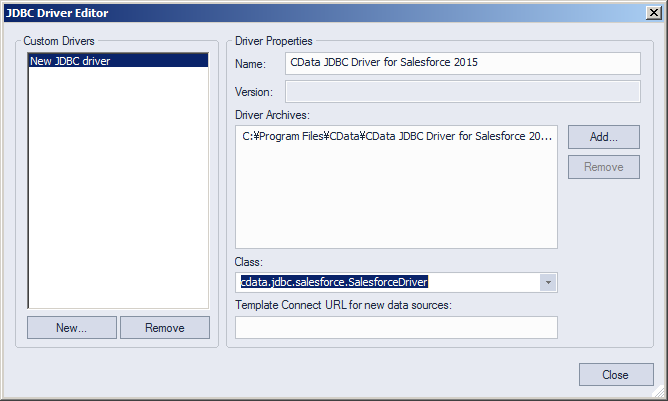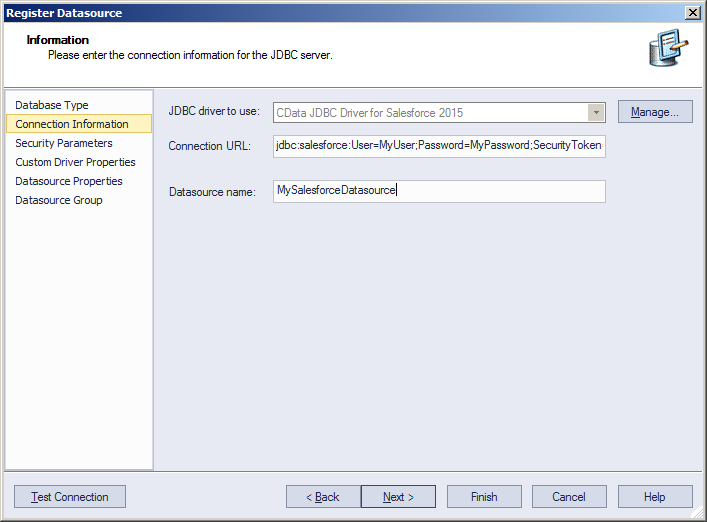Model Context Protocol (MCP) finally gives AI models a way to access the business data needed to make them really useful at work. CData MCP Servers have the depth and performance to make sure AI has access to all of the answers.
Try them now for free →Manage Shippo Data in DBArtisan as a JDBC Source
Use wizards in DBArtisan to create a JDBC data source for Shippo.
The CData JDBC Driver for Shippo seamlessly integrates Shippo data into database management tools like DBArtisan by enabling you to access Shippo data as a database. This article shows how to create a JDBC source for Shippo in DBArtisan. You can then edit data visually and execute standard SQL.
Integrate Shippo Data into DBArtisan Projects
Follow the steps below to register Shippo data as a database instance in your project:
- In DBArtisan, click Data Source -> Register Datasource.
- Select Generic JDBC.
- Click Manage.
- In the resulting dialog, click New. Enter a name for the driver and click Add. In the resulting dialog, navigate to the driver JAR. The driver JAR is located in the lib subfolder of the installation directory.
![The JDBC driver definition in the Register Datasource wizard. (Salesforce is shown.)]()
-
In the Connection URL box, enter credentials and other required connection properties in the JDBC URL.
Start by setting the Profile connection property to the location of the Shippo Profile on disk (e.g. C:\profiles\Shippo.apip). Next, set the ProfileSettings connection property to the connection string for Shippo (see below).
Shippo API Profile Settings
In order to authenticate to Shippo, you will need an API Key. You can find this API key under 'Settings' > 'API' > 'Generate Token'. After generating your key, set it to the APIKey in ProfileSettings connection property.
Built-in Connection String Designer
For assistance in constructing the JDBC URL, use the connection string designer built into the Shippo JDBC Driver. Either double-click the JAR file or execute the jar file from the command-line.
java -jar cdata.jdbc.api.jarFill in the connection properties and copy the connection string to the clipboard.
![Required JDBC connection properties in the Register Datasource wizard. (Salesforce is shown.)]()
Below is a typical connection string:
jdbc:api:Profile=C:\profiles\Shippo.apip;ProfileSettings='APIKey=my_api_key'; - Finish the wizard to connect to Shippo data. Shippo entities are displayed in the Datasource Explorer.
You can now work with Shippo data as you work with any other database. See the driver help documentation for more information on the queries supported by the Shippo API.