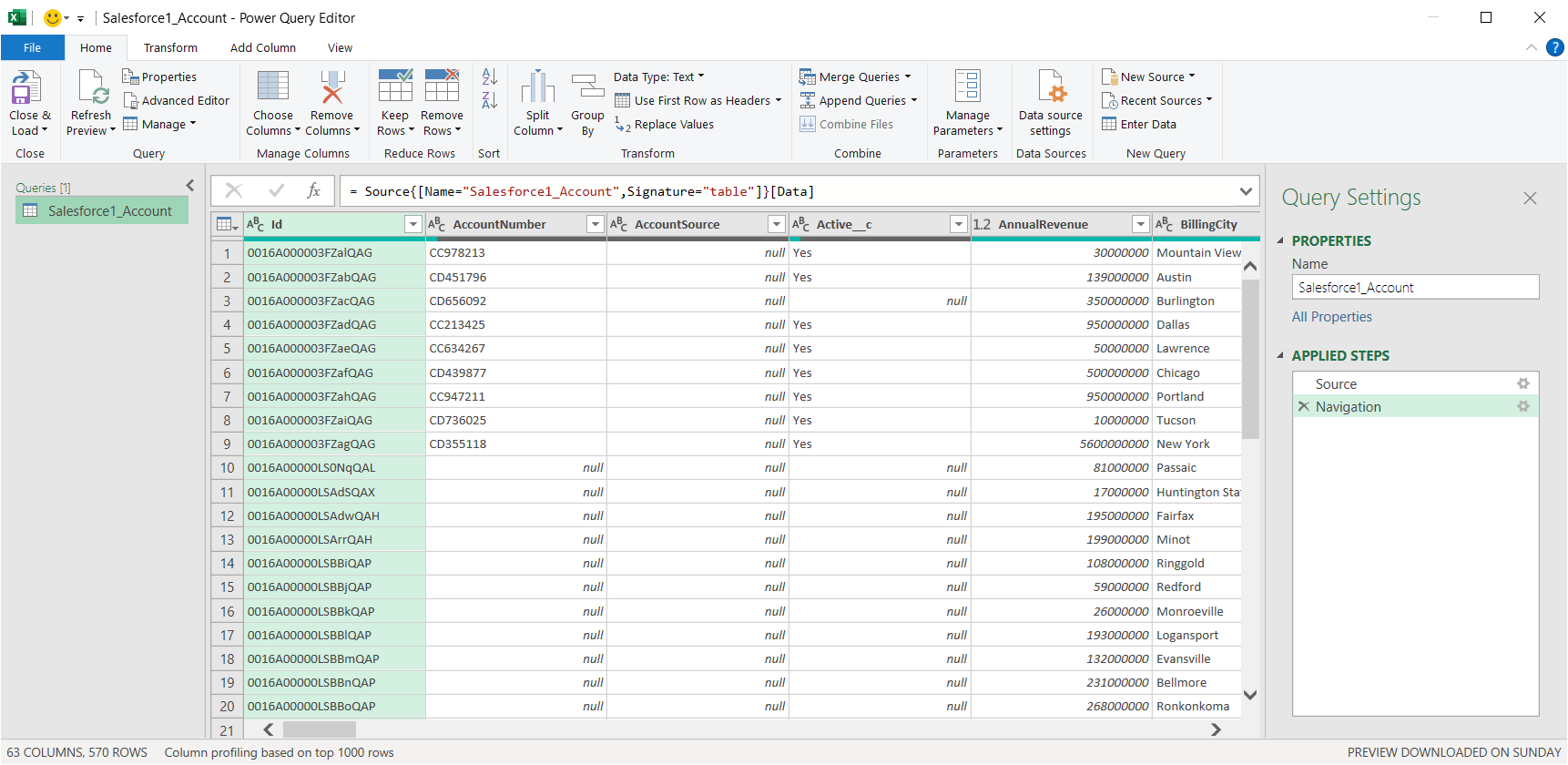Model Context Protocol (MCP) finally gives AI models a way to access the business data needed to make them really useful at work. CData MCP Servers have the depth and performance to make sure AI has access to all of the answers.
Try them now for free →Import Wave Financial Data into Microsoft Power Query
The CData API Server offers standards-based Web service endpoints that allow a variety of applications to access Wave Financial data. In this article, you will use the OData format to import Wave Financial data into Microsoft Power Query.
The API Server, when paired with the ADO.NET Provider for Wave Financial (or any of 200+ other ADO.NET Providers), enables you to use Web services to connect to and query Wave Financial data. This article details how to import an OData feed of Wave Financial data into Microsoft Power Query.
Set Up the API Server
Follow the steps below to begin producing secure Wave Financial OData services:
Deploy
The API Server runs on your own server. On Windows, you can deploy using the stand-alone server or IIS. On a Java servlet container, drop in the API Server WAR file. See the help documentation for more information and how-tos.
The API Server is also easy to deploy on Microsoft Azure, Amazon EC2, and Heroku.
Connect to Wave Financial
After you deploy the API Server and the ADO.NET Provider for Wave Financial, provide authentication values and other connection properties needed to connect to Wave Financial by clicking Settings -> Connections and adding a new connection in the API Server administration console.
Connect using the API Token
You can connect to Wave Financial by specifying the APIToken You can obtain an API Token using the following steps:
- Log in to your Wave account and navigate to "Manage Applications" in the left pane.
- Select the application that you would like to create a token for. You may need to create an application first.
- Click the "Create token" button to generate an APIToken.
Connect using OAuth
If you wish, you can connect using the embedded OAuth credentials. See the Help documentation for more information.
You can then choose the Wave Financial entities you want to allow the API Server access to by clicking Settings -> Resources.
Authorize API Server Users
After determining the OData services you want to produce, authorize users by clicking Settings -> Users. The API Server uses authtoken-based authentication and supports the major authentication schemes. Access can also be restricted based on IP address; by default, only connections to the local machine are allowed. You can authenticate as well as encrypt connections with SSL.
Connect to Wave Financial Data from Power Query
Follow the steps below to import tables that can be refreshed on demand:
- Configure the API Server to use a version of the OData protocol that is recognized by Power Query. In the API Server administration console, click Settings -> Server and change the value of the Default Version property to 3.0.
-
From the ribbon in Excel, click Power Query -> From Other Data Sources -> From OData Feed, and enter the OData URL:
https://your-server:8032/api.rsc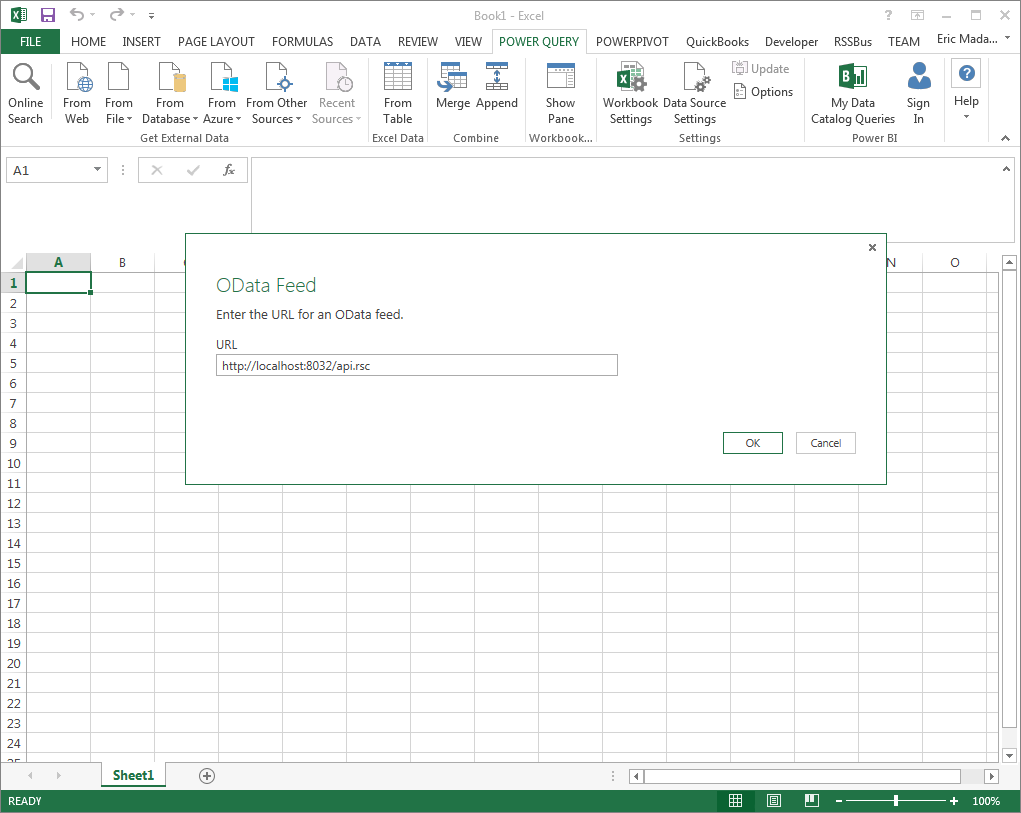
-
In the next step of the wizard, define authentication credentials and set privacy levels. Select Basic authentication and enter the credentials for a user authorized to make requests. Specify the Username field and enter the user's authtoken in the Password field.
To change the authentication scheme that Power Query will use, click Power Query -> Data Source Settings. Select the OData feed from the list and then click Edit Credential. Select the privacy level from the menu on the Data Source Settings page.
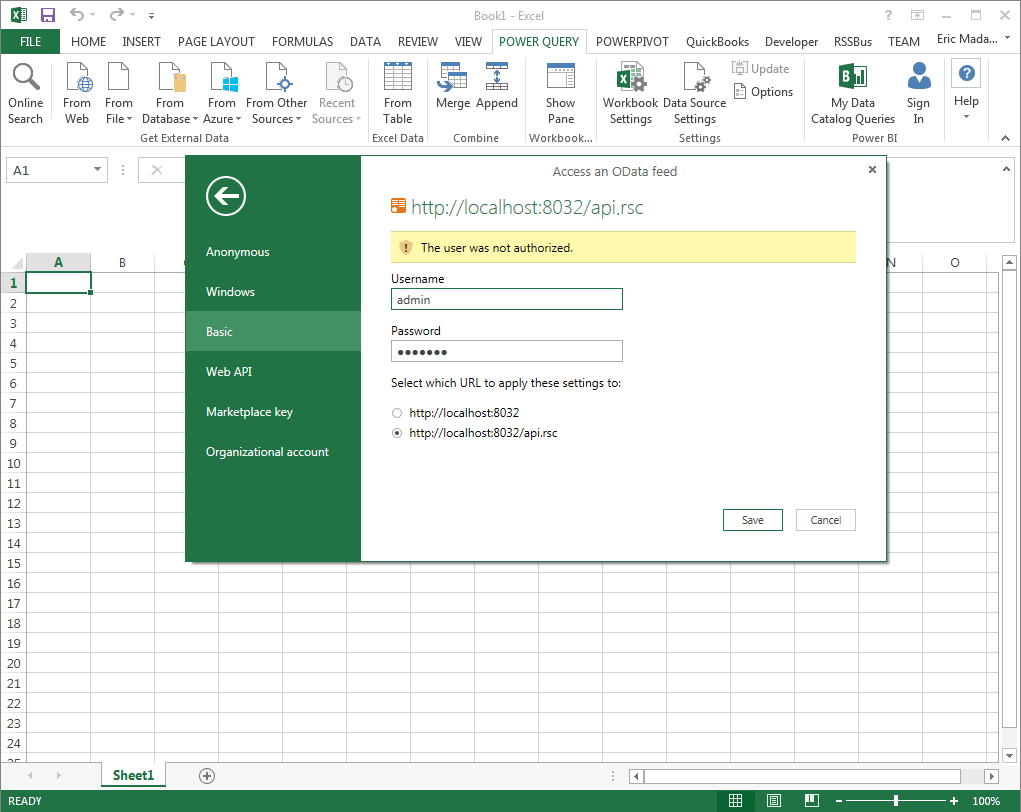
-
You can now access Wave Financial data in Power Query. In the Navigator expand the node for the OData feed, right-click a table, and click Edit to open the Query Editor. This will display the table data.